IT Infrastructure Cost Planning: How to Budget for Business Growth
Are you planning to scale your business but unsure how to budget for IT infrastructure? Investing in IT is no longer just about buying computers and servers—it involves cloud solutions, cybersecurity, software licensing, and ongoing maintenance.
Failing to budget properly can lead to unexpected costs, security vulnerabilities, and operational downtime. This guide will break down IT infrastructure costs, hidden expenses, cost-saving strategies, and how to plan for long-term IT growth while maximizing your return on investment (ROI).
Breakdown of IT Setup Costs
Your IT infrastructure budget should cover both initial setup and ongoing costs to ensure long-term efficiency and security.
1️⃣ Hardware Costs
The type of hardware your business needs depends on your size, industry, and workload demands.
Servers – On-premise servers can cost anywhere from $3,000 to $20,000, depending on capacity and features. Cloud-based alternatives (AWS, Azure, Google Cloud) offer lower upfront costs but require monthly subscriptions.
Workstations & Laptops – Business-grade computers cost between $800 and $2,500 per employee, depending on specifications.
Networking Equipment – Includes routers, switches, firewalls, and structured cabling, costing between $500 and $5,000.
Peripherals – Printers, scanners, headsets, and other devices add additional expenses.
💡 Tip: Invest in energy-efficient hardware to reduce power consumption and long-term costs.
2️⃣ Software & Licensing Costs
Operating Systems – Windows Server, Linux, or macOS licensing costs vary. Windows Server licenses start at $500+ per instance.
Productivity Tools – Microsoft 365, Google Workspace, or industry-specific software (CRM, ERP, accounting software).
Security Software – Antivirus, endpoint protection, and firewall software to prevent cyber threats. Enterprise security suites range from $10 to $50 per user per month.
Virtualization & Cloud Services – VMware, Hyper-V, or cloud-based alternatives for better resource management.
💡 Tip: Opt for subscription-based SaaS solutions (e.g., Microsoft 365, Dropbox) to reduce upfront costs and stay updated with the latest features.
3️⃣ Cloud Services & Storage
Infrastructure as a Service (IaaS) – Cloud-based servers cost $50 to $500 per month, depending on performance and storage needs.
Software as a Service (SaaS) – Monthly subscriptions for email hosting, collaboration tools, and storage.
Backup & Disaster Recovery – Cloud-based backup solutions cost $5 to $20 per user per month but save businesses from catastrophic data loss.
💡 Tip: Hybrid cloud solutions (mix of on-premise and cloud) offer scalability and security without overpaying for unused resources.
4️⃣ Maintenance & IT Support
IT Personnel Costs – Hiring in-house IT staff or outsourcing IT support. Salaries for IT managers start at $80,000/year, while managed IT services cost between $100 and $200 per user per month.
System Upgrades & Patch Management – Regular software updates, hardware refreshes, and security patches.
Data Center Costs – Cooling, power, and security for on-premise infrastructure.
💡 Tip: Outsourcing IT support can be more cost-effective than maintaining a full in-house team, especially for small businesses.
Hidden Costs to Consider When Upgrading IT Infrastructure
Many businesses underestimate the full cost of IT investments. Here are hidden expenses to watch out for:
Downtime Costs – Migrating to new systems can cause disruptions, resulting in lost productivity.
Integration Issues – Not all new systems work seamlessly with existing software, requiring custom configurations.
Cybersecurity Compliance – Meeting GDPR, HIPAA, or ISO standards may involve additional audits and security implementations.
Training Costs – Employees need to be trained on new software and security best practices.
💡 Tip: Allocate 10-15% of your IT budget for unexpected costs to prevent financial surprises.
How to Save Money with Cloud-Based IT Solutions
Switching to cloud computing is one of the best ways to reduce IT expenses while improving flexibility.
Key Benefits of Cloud IT Solutions:
Lower Upfront Costs – No need to purchase expensive hardware.
Scalability – Pay for only the resources you use, reducing waste.
Automated Backups & Security – No need to maintain physical backup servers.
Remote Access – Employees can work from anywhere, reducing office space costs.
Cost-Saving Strategies
Use Microsoft 365 or Google Workspace instead of buying individual software licenses.
Virtualize Servers to reduce physical hardware costs.
Implement Remote Desktop Solutions instead of buying high-end workstations for all employees.
💡 Tip: Cloud solutions provide 40-50% cost savings compared to maintaining on-premise servers!
ROI of IT Investments & How to Plan for Future Expansion
Understanding the return on investment (ROI) of IT spending helps businesses justify costs and plan for growth.
How to Measure ROI on IT Investments
Cost Savings – Compare cloud vs. on-prem costs over 3-5 years.
Employee Productivity – Faster workstations and reliable networks reduce downtime and increase efficiency.
Security & Compliance – Avoids costly data breaches and penalties.
Customer Experience – Improved website uptime, email response times, and CRM efficiency increase revenue.
Planning for Future IT Expansion
Choose Scalable Solutions – Invest in cloud-based systems that grow with your business.
Regular IT Audits – Evaluate hardware and software every 2-3 years.
Adopt AI & Automation – Reduce manual workloads and improve IT efficiency.
Upgrade Security Measures – As threats evolve, so should your cybersecurity defenses.
💡 Tip: Investing in IT increases revenue by up to 20% by improving efficiency, customer satisfaction, and security.
IT Infrastructure Budget Planning Checklist
Estimate Initial IT Setup Costs – Hardware, software, cloud services, and installation.
Plan for Hidden Costs – Integration, training, compliance, and downtime risks.
Consider Managed IT Services – Reduce the burden on in-house teams.
Switch to Cloud-Based Solutions – Lower hardware & maintenance costs.
Calculate ROI & Long-Term Savings – Track productivity and cost reductions.
Schedule Regular IT Upgrades – Prevent performance bottlenecks and security gaps.
Final Thoughts: Smart IT Budgeting for Business Growth
A well-planned IT budget ensures your business stays competitive, secure, and efficient. Investing in the right hardware, cloud solutions, and security tools can save thousands in unexpected costs while improving productivity.
Key Takeaways:
Plan for both upfront & recurring IT costs
Use cloud-based solutions to cut costs
Monitor ROI & adjust budgets for future growth
Invest in cybersecurity to prevent costly data breaches
Need expert IT cost planning? Advance IT specializes in IT infrastructure budgeting, cost-efficient cloud migrations, and managed IT services. Contact us today for a tailored IT strategy that fits your business growth!
····························································
With over 15 years of experience and a strong focus on IT support, we’re proud to have 99.5% of our customers staying with us long-term.
‣ Address: 8 Burn Road, #11-11 Trivex Singapore 369977
‣ Email us at: contact@advanceit.sg
‣ Call our team: +65 6592 8458


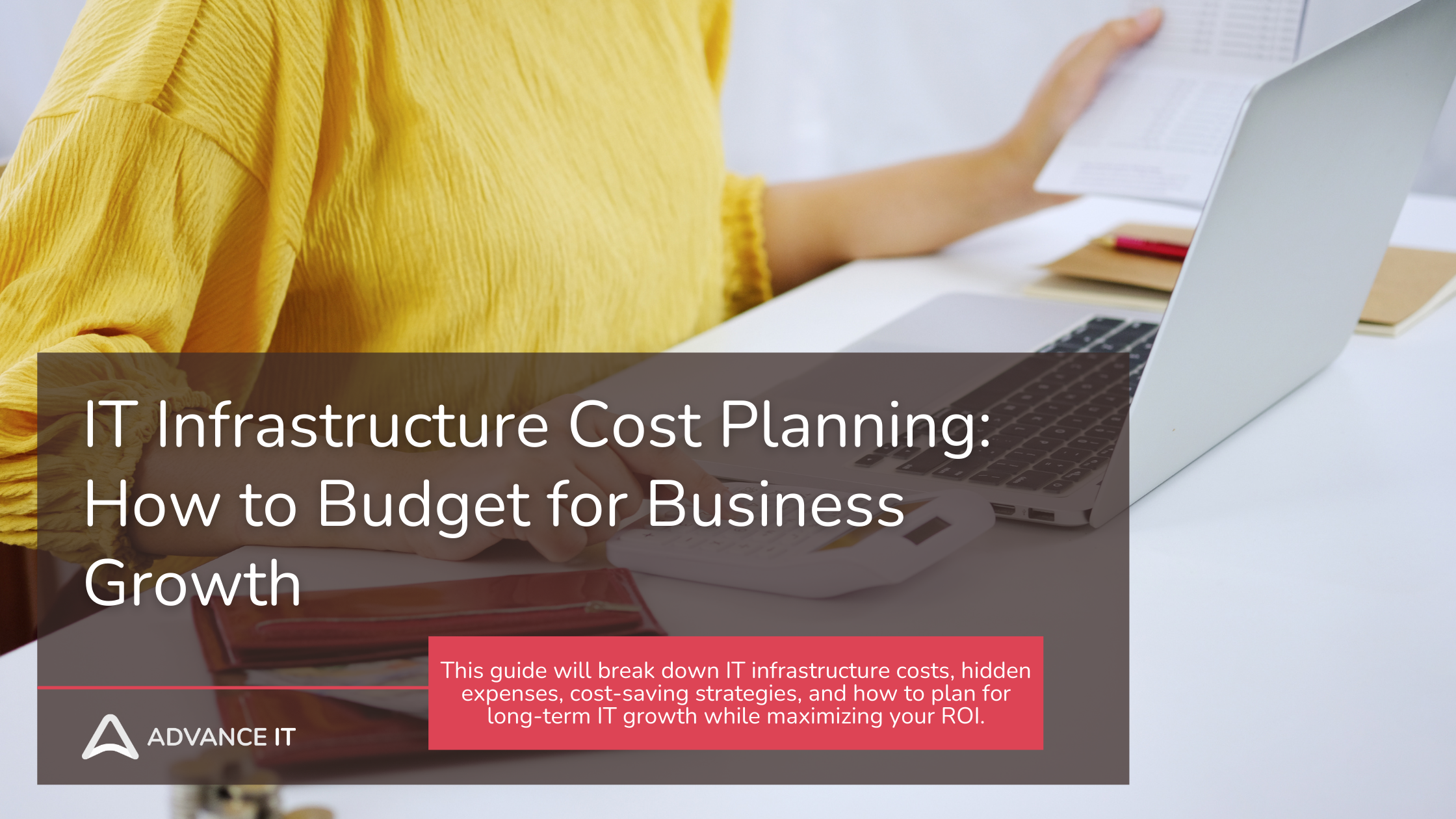

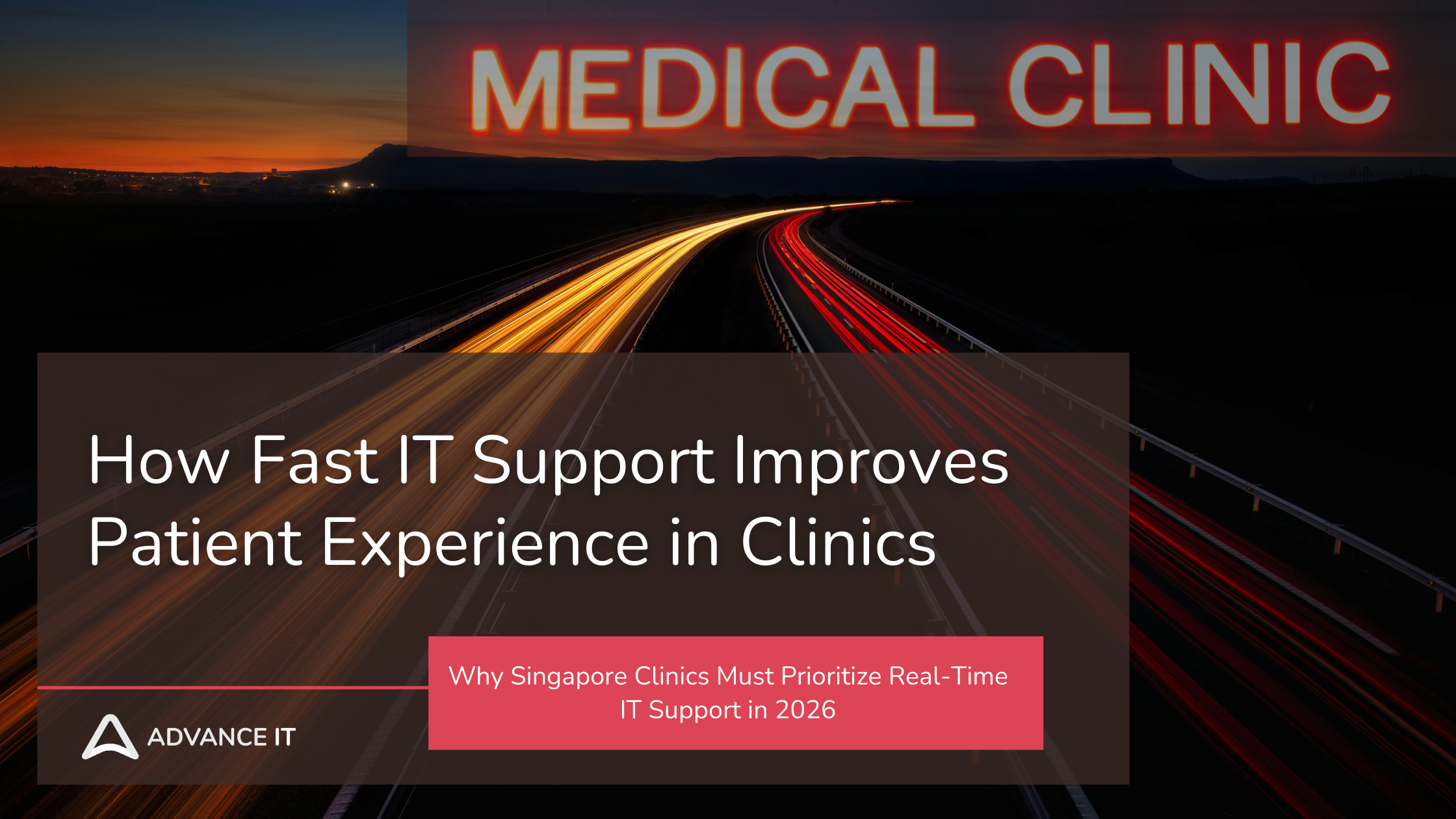
Opening a second clinic in Singapore? Discover key IT considerations for multi-location clinics. Learn how to scale securely with Advance IT’s expert support.