Your New Office IT Setup Guide: Network, Security, Devices & Beyond
Setting up a new office is exciting, but your IT setup can make or break the entire move.
From internet speeds to cybersecurity, the choices you make now will directly impact productivity, data security, and future scalability.
This detailed guide walks you through everything you need to know about setting up IT infrastructure in a new office - including network design, cybersecurity basics, hardware, and cloud services. Whether you’re an SME expanding to a second location or a startup moving out of co-working spaces, this step-by-step guide ensures you're ready from Day 1.
Why a Thoughtful IT Setup Matters
Boosts productivity: Faster internet, better collaboration tools, and stable systems reduce daily friction.
Protects your data: Proper cybersecurity prevents breaches and ensures compliance with PDPA and more.
Supports future growth: A scalable IT setup grows with your business without constant overhauls.
Impresses clients and talent: Modern tools and secure systems reflect professionalism and innovation.
IT Setup Planning Overview
Before you start buying devices or calling vendors, define these 3 essentials:
1. Business Requirements
Number of employees at the location
Types of workstations (fixed vs remote/hybrid)
Key software and cloud tools used
Cybersecurity or compliance needs (PDPA, ISO 27001, Cyber Trust Mark)
2. Timeline & Milestones
Office handover date
Renovation and wiring timeline
Internet installation and testing
Staff onboarding and go-live
3. Budget Allocation
IT setups typically cost SGD $3,000–$6,000 per employee, depending on scale and complexity.
🖥️ Step 1: End-User Devices (Laptops, Desktops & Peripherals)
What You Need:
Business-grade laptops/desktops (e.g., Lenovo ThinkPad, Dell Latitude, MacBook Pro)
Monitors (dual-monitor setups improve productivity by 20–30%)
Headsets for calls/virtual meetings
Docking stations and UPS backup
📦 Tip: Standardize on 1–2 hardware models for easier support and inventory tracking.
💰 Estimated Cost per User: $2,000–$3,500
🌐 Step 2: Internet & Network Infrastructure
Internet Connection
Choose business broadband with at least 500 Mbps to 1 Gbps
Ensure redundancy with a second provider or 4G/5G failover
Network Devices
Firewall: Essential for traffic filtering and threat protection (e.g., Fortinet, Cisco Meraki, SonicWall)
Managed Switches: For office-wide Ethernet connections
Business-grade Wi-Fi 6 access points (e.g., Aruba, Ubiquiti, Cisco)
Structured Cabling
Cat6 or higher for Ethernet runs
Separate VLANs for guest Wi-Fi, internal devices, and VoIP
🛠️ Important: Test all cabling before furniture and fixtures go in.
💰 Estimated Network Setup Cost: $10,000–$20,000 for a 20–30 seat office
🔐 Step 3: Cybersecurity Essentials
Must-Haves from Day One:
Firewall with threat detection and content filtering
Antivirus/EDR on all endpoints (e.g., CrowdStrike, Sophos, Bitdefender)
Multi-factor authentication (MFA) for logins
Encrypted email and cloud storage
Backup & disaster recovery solutions (local + cloud)
Optional (But Smart) Add-Ons:
VPN or zero-trust access for remote workers
SIEM or log monitoring (especially for compliance)
Cyber insurance readiness (cyber policies often require basic controls)
📘 Compliance Tip: If you handle personal data, PDPA compliance is legally mandatory in Singapore.
💰 Estimated Cybersecurity Budget: $5,000–$15,000 initially + annual licensing
☁️ Step 4: Cloud Services & Software Stack
Avoid clutter and bloat by choosing integrated, cloud-first tools.
🎟️ Step 5: IT Support & Helpdesk Setup
Don’t leave support as an afterthought—it’s critical from Day 1.
Support Options:
In-house IT staff (if 50+ seats)
Support Tools to Consider:
Ticketing system (e.g., Freshdesk, Zoho Desk)
Remote support tools (e.g., AnyDesk, TeamViewer, NinjaOne)
📞 Choose active support based on your team’s schedule.
📑 Step 6: IT Policies, Access Control & Onboarding
Core Documents to Prepare:
Acceptable Use Policy (AUP)
Onboarding checklist for new employees
Data protection and privacy policy
Remote work and BYOD policy
IT Asset Register
🎯 Use templates from CSA or PDPC to align with Singapore’s regulatory standards.
Final Thoughts: Build for Now, Scale for the Future
A great IT setup isn’t about overbuying — it’s about getting the fundamentals right.
Invest in a secure, scalable, and supportable foundation from Day One. You’ll reduce IT headaches, prevent downtime, and empower your team to work smarter, not harder.
Whether you’re setting up a 5-person satellite office or a 100-seat HQ, the same rules apply:
Plan early. Think secure. Scale smart.
Need Help With Your Office IT Setup?
We help Singapore SMEs plan and execute seamless IT infrastructure, from design to deployment.
👉 Book a Free IT Setup Consultation Today
💼 Let our engineers help you avoid costly mistakes and delays.
Related Resources
How to Migrate Your Small Business to a New IT System (Read more)
Optimize Your IT Infrastructure with These Key Strategies (Read more)
How to Manage Multiple Business Locations Efficiently (Read more)
Ebook | How to Conduct a Basic IT Audit for Your Small Business - With Checklist (Read more)
How to Perform Regular IT Maintenance Checks for Your Business (Read more)


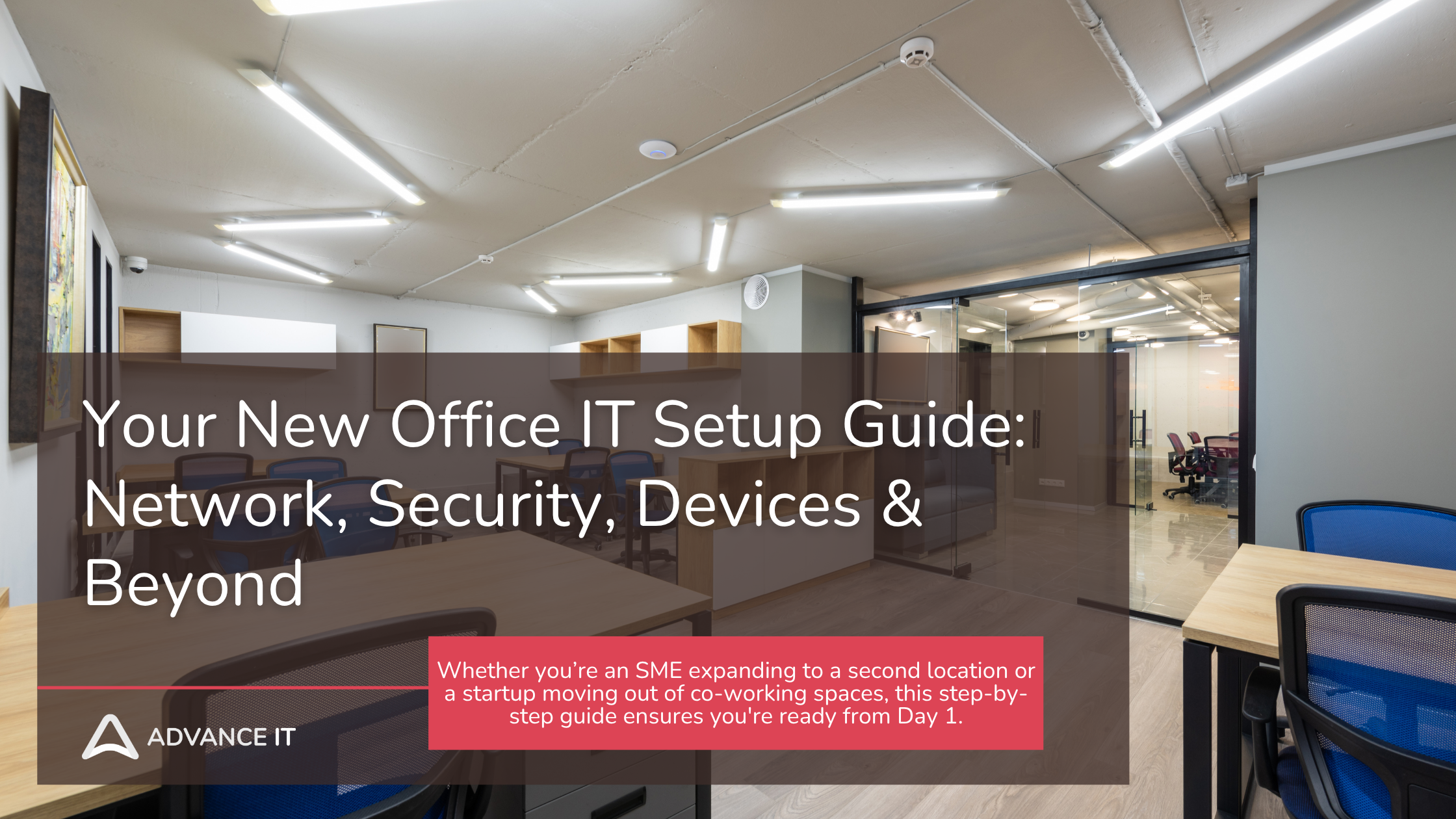
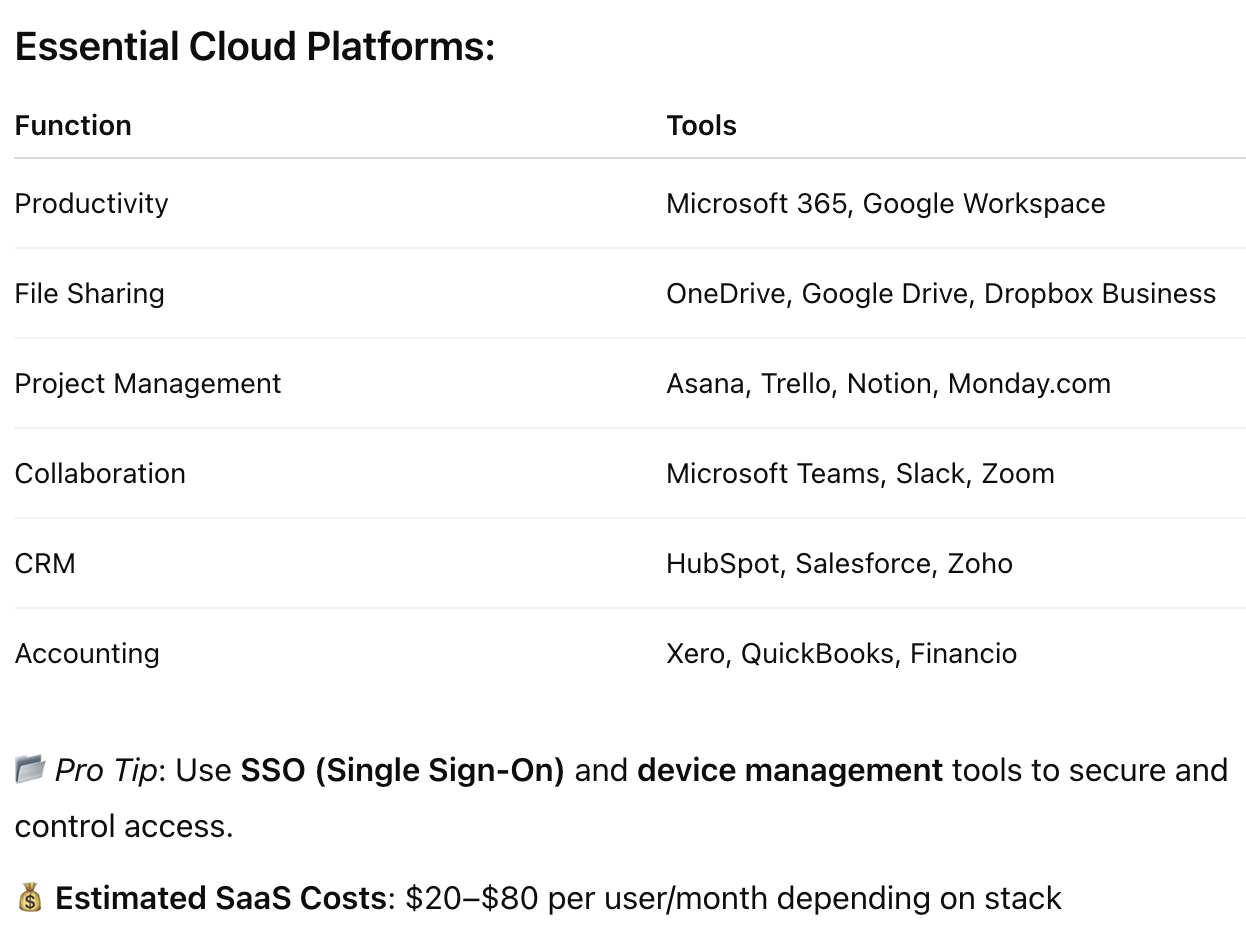
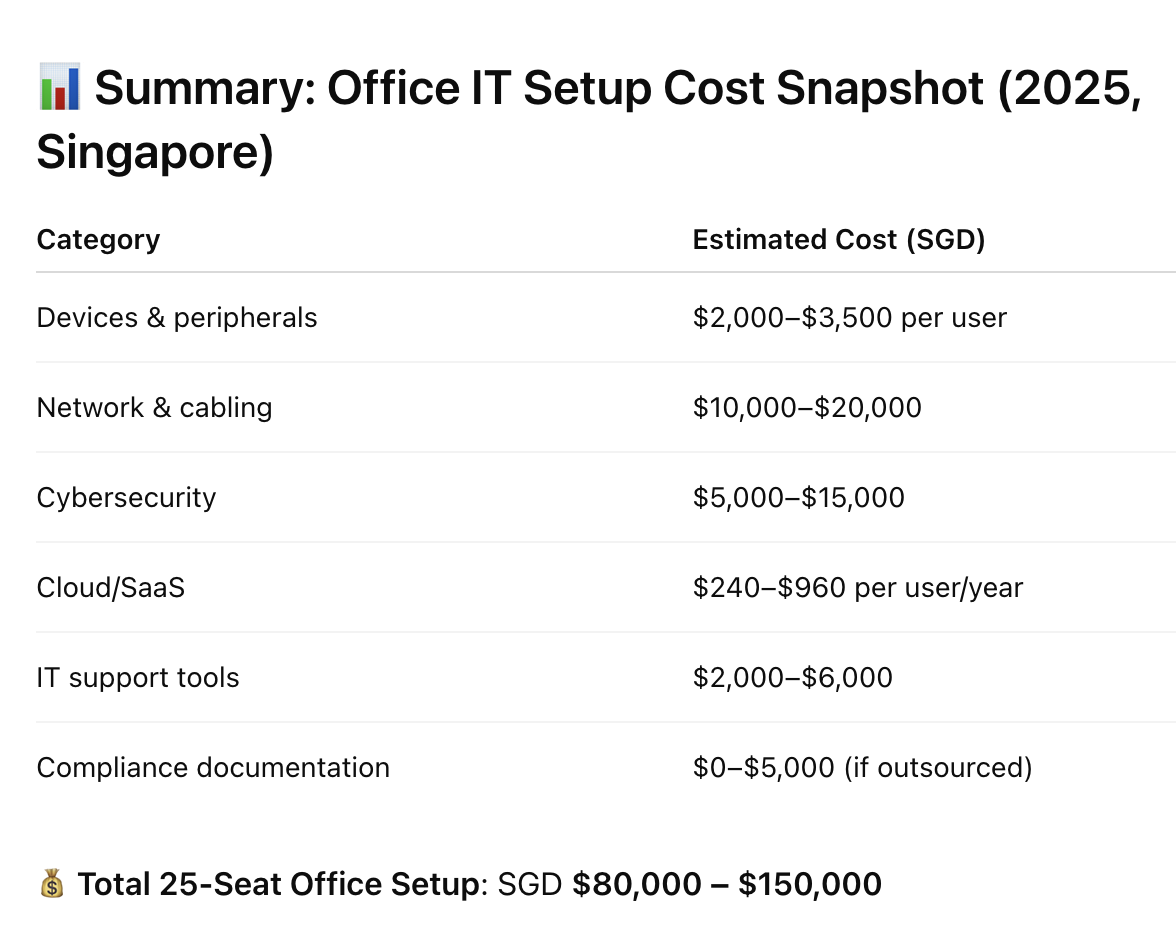





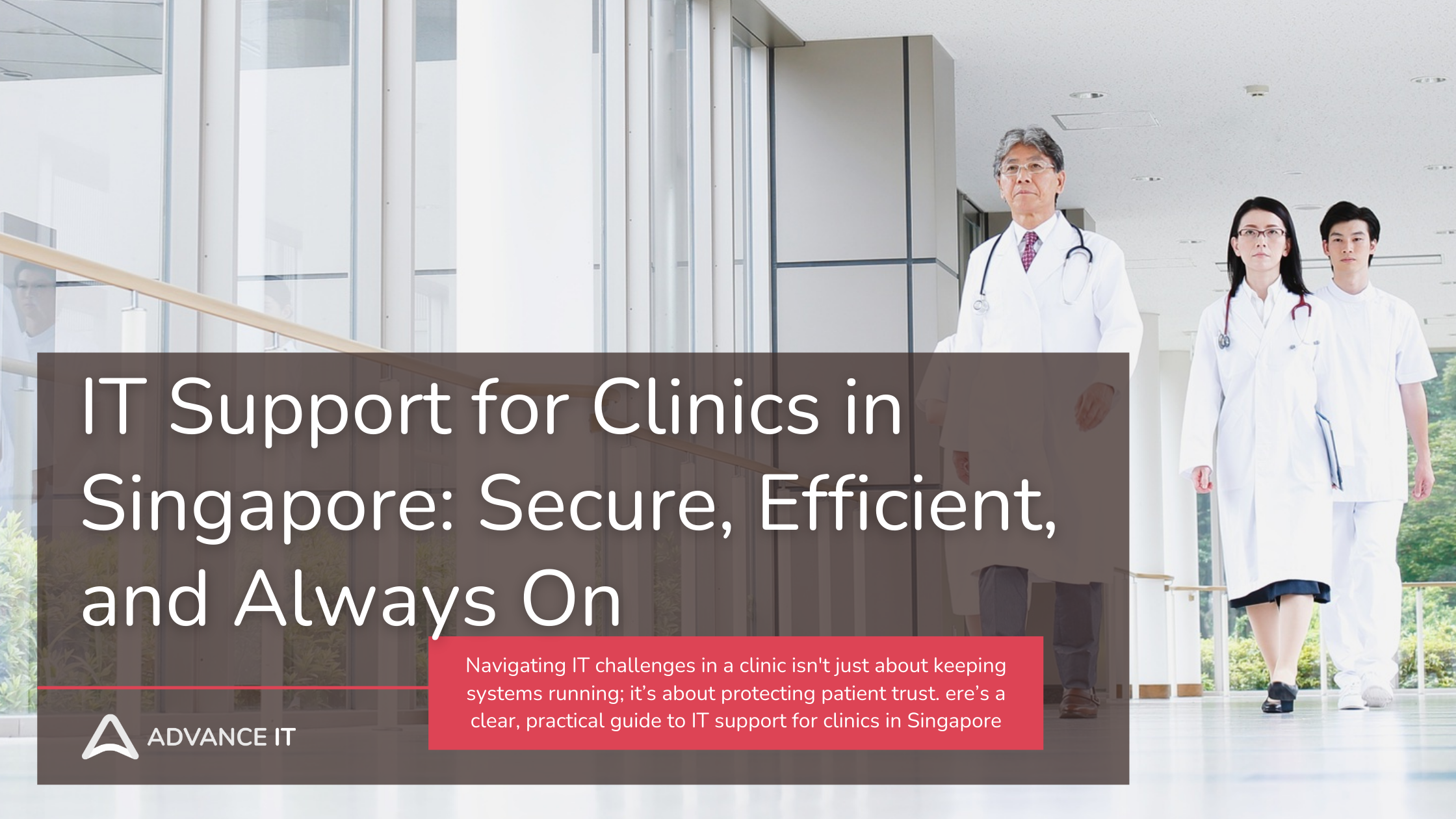


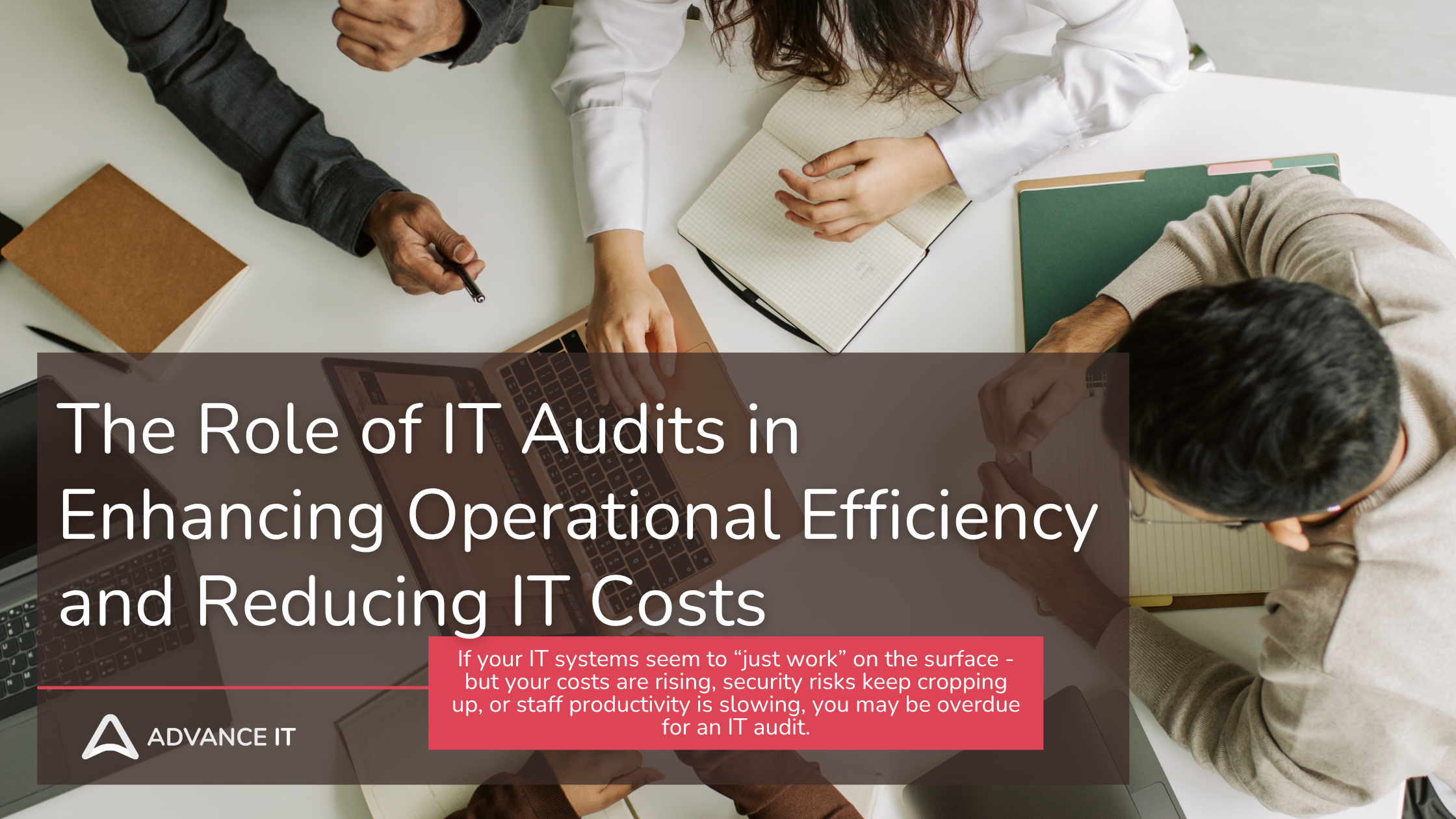
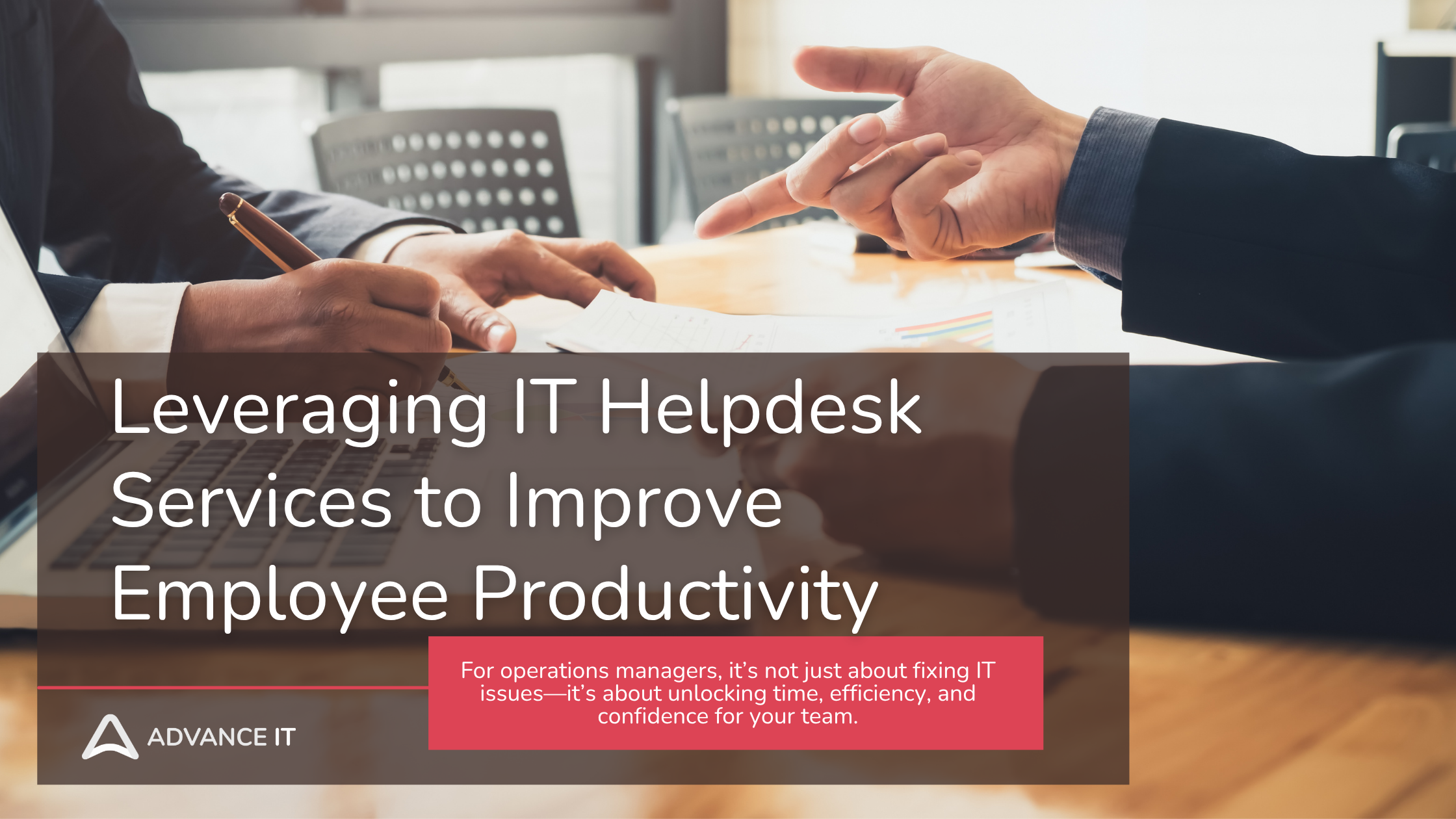



How can you be sure your data, and your patients' trust, are protected?
Let’s break down how encrypted cloud storage works, how to choose a compliant provider in Singapore, and what steps to take to secure your records today.