Leveraging IT Helpdesk Services to Improve Employee Productivity
In today’s fast-paced, digital-first business environment, every minute of IT downtime costs your company more than just money - it kills momentum.
Employees who get stuck with password resets, software crashes, or hardware hiccups often wait hours (or even days) for support, leaving them frustrated and unproductive. That’s where IT helpdesk services come in.
For growing SMEs, outsourcing your IT helpdesk can significantly reduce downtime, resolve issues faster, and keep your workforce focused on what matters most—getting work done.
In this guide, we’ll show you:
How outsourced IT helpdesk services work
What kind of issues do they resolve
How do they directly impact employee productivity
Tips to choose the right provider
Let’s get into it.
What Is an IT Helpdesk (and Why SMEs Need One)?
An IT helpdesk is your team’s go-to support hub for any technical problem—hardware, software, login issues, app crashes, and more.
For SMEs, a helpdesk typically covers:
Password resets & account unlocks
Printer or Wi-Fi connection issues
Email & Microsoft 365 support
Device setup & configuration
Software installation or updates
Malware or suspicious activity alerts
Think of it as IT triage: they solve 70–90% of issues at the first point of contact.
Why Operations Managers Should Care
You’re measured on efficiency, uptime, and streamlined workflows. But recurring IT issues:
Eat into valuable employee time
Disrupt core operations and customer service
Lead to poor staff morale and unnecessary stress
Increase IT risks when staff attempt “DIY fixes”
Without a dedicated IT support channel, every issue becomes a productivity roadblock.
How Outsourced IT Helpdesk Services Boost Employee Productivity
Here’s how handing over your IT support to a dedicated partner pays off, in measurable ways:
1. Faster Issue Resolution = Less Downtime
A good helpdesk provides:
SLA-backed response times (e.g., <30 minutes for urgent issues)
Remote troubleshooting to resolve problems without delay
Proactive system monitoring to catch issues before users report them
Example: Instead of waiting 3 hours for someone to fix a shared printer, your staff logs a ticket and gets remote support within 15–30 minutes.
2. Fewer Interruptions for Non-IT Staff
When employees can contact a helpdesk directly:
Managers, HR, or finance teams aren’t pulled into IT troubleshooting
In-house teams stay focused on their expertise
Internal “shadow IT” (unauthorized fixes) is minimized
That means your operations stay clean, compliant, and efficient.
3. Standardized Processes & Documentation
A professional IT helpdesk offers:
Ticket tracking for every issue
Categorization and trend analysis
Knowledge base and FAQs to reduce repeat questions
Reports that help identify recurring technical bottlenecks
Operations managers can use these insights to optimize workflows and eliminate systemic inefficiencies.
4. Built-In Cybersecurity Safeguards
Most outsourced helpdesks also cover:
Endpoint protection monitoring
Phishing email reports and sandboxing
User access control (new joiners/leavers)
Security patching and update alerts
By keeping systems updated and secured, they reduce the risk of data breaches and compliance issues.
5. Scalable Support for Hybrid & Remote Teams
In 2025, many SMEs operate across locations or with remote staff. A cloud-based IT helpdesk:
Supports users wherever they work
Enables 24/7 coverage for distributed teams
Provides platform-agnostic troubleshooting (Windows, macOS, mobile)
No need to fly someone in or waste hours coordinating across time zones.
6. Improves Employee Experience and Retention
Nothing drains morale like tech problems that never get solved.
Outsourced helpdesks:
Improve first-contact resolution
Provide clear timelines for fixes
Empower users with self-service options
Reduce frustration across departments
Happier staff = more engaged and productive teams.
Pricing typically includes:
Unlimited ticket resolution
Remote support
Device management
Patch management
Basic cybersecurity tools (EDR, backups)
Compared to the cost of one full-time IT hire ($70k–$100k/yr), helpdesk outsourcing is far more cost-efficient for SMEs.
How to Choose the Right IT Helpdesk Provider
Not all IT helpdesks are equal. Look for a provider that guarantees:
Fast SLAs (under 1 hour for priority issues)
Multi-channel access (email, phone, live chat, portal)
Support for your specific tools (Microsoft 365, CRM, industry apps)
Security built-in (MFA, patching, antivirus)
Clear reporting (monthly performance, ticket analysis)
User onboarding/offboarding support
No surprise billing (flat-rate plans)
Call their hotline and test their response quality before signing.
Helpdesk Support Readiness Checklist
If you’re an operations manager considering IT helpdesk services, use this quick checklist:
Is Your Team Experiencing:
Frequent IT-related interruptions?
Delays waiting for internal IT responses?
Remote work challenges?
Low visibility into IT issues or resolutions?
Repeated “quick fixes” that don’t last?
If you ticked 2 or more, outsourced IT helpdesk support could be a high-ROI move.
Final Thoughts: Boosting Productivity Starts with Better Support
Technology is the foundation of modern work, but it’s only as effective as the support behind it.
Outsourced IT helpdesk services help your team:
Stay focused
Eliminate tech-related delays
Improve overall morale
Reduce frustration and burnout
Keep operations running smoothly
For operations managers, it’s not just about fixing IT issues—it’s about unlocking time, efficiency, and confidence for your team.
Ready to Level Up Your Helpdesk Support?
We help SMEs:
Set up scalable IT helpdesk services
Monitor support KPIs and resolution speed
Tailor SLAs to your business model
Integrate remote, onsite, and cloud support seamlessly
👉 Book a Free IT Helpdesk Evaluation
Related Guides
Guide to IT Support in Singapore for SMEs (Read more)
How to Perform Regular IT Maintenance Checks for Your Business (Read more)
The Complete Guide to Managed Service Providers (MSPs): How They Benefit SMBs and SMEs (Read more)
Enhancing Retail Operations with IT Support: A New Frontier for Growth (Read more)


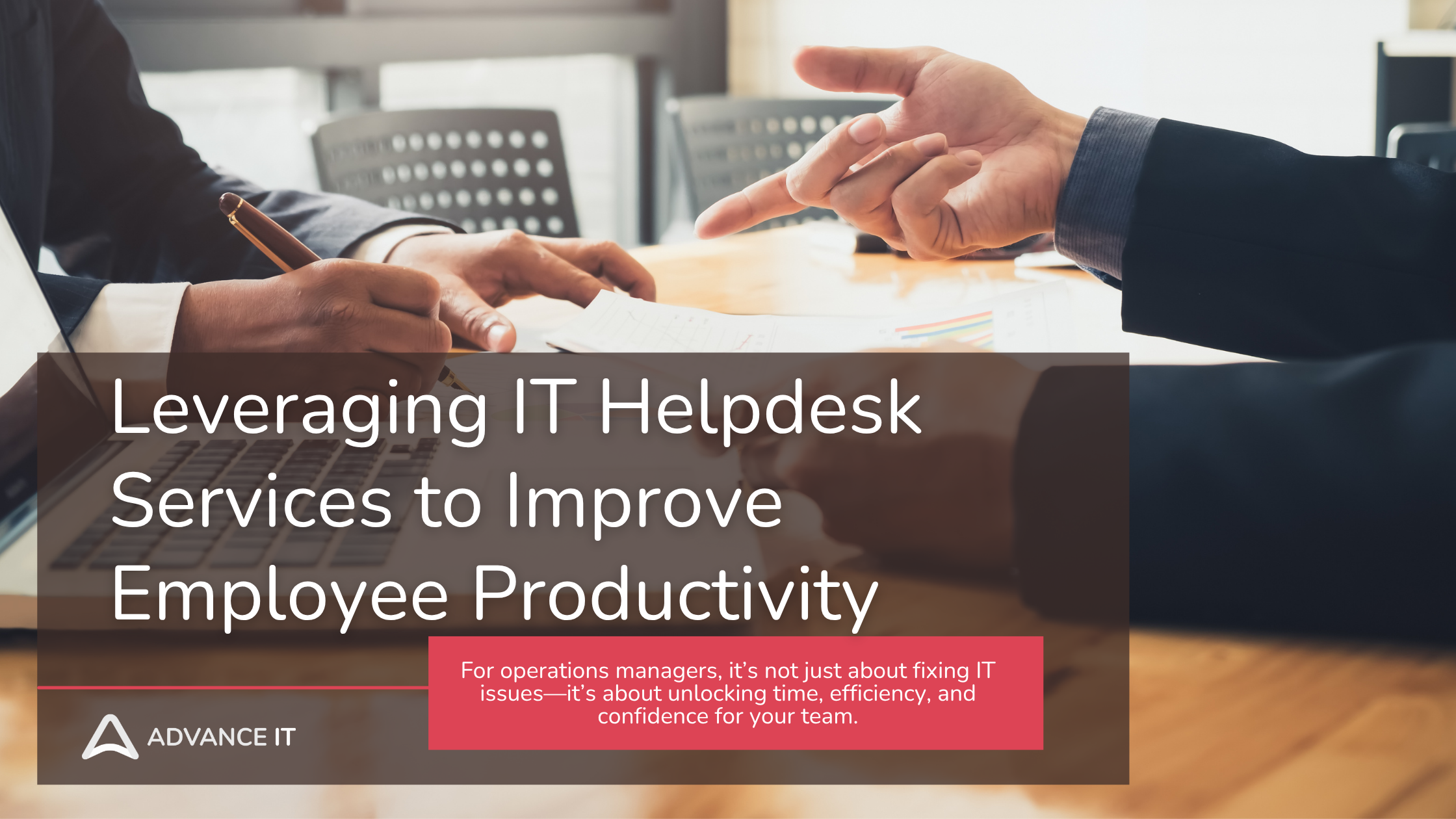
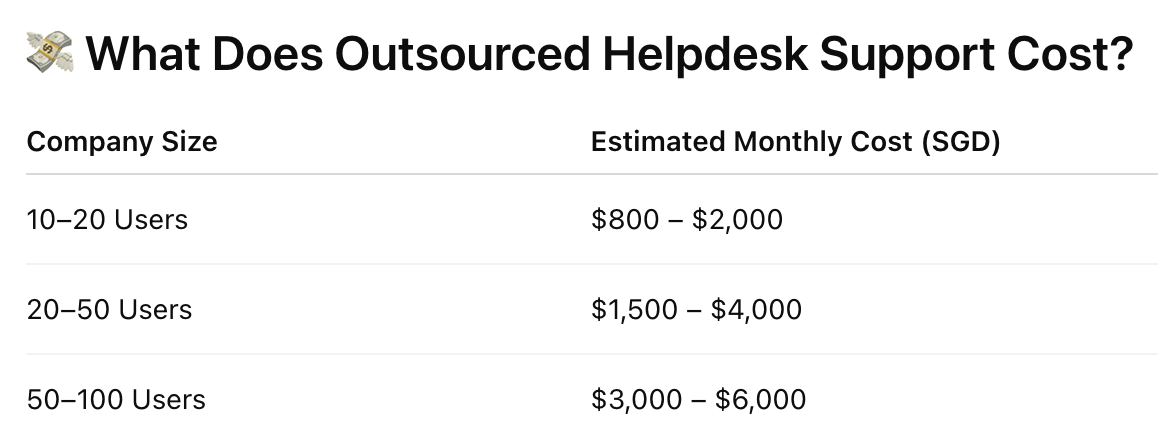

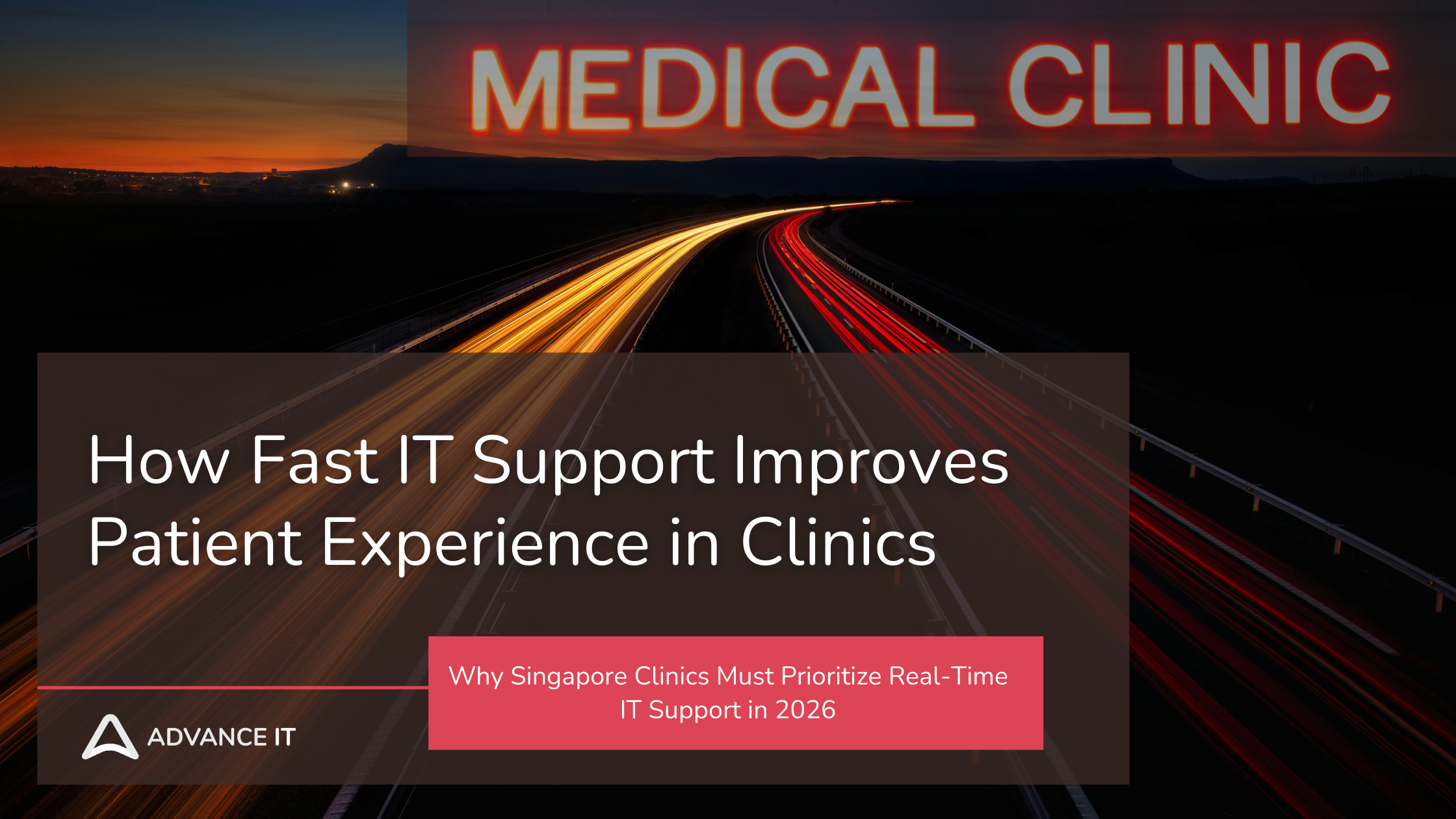
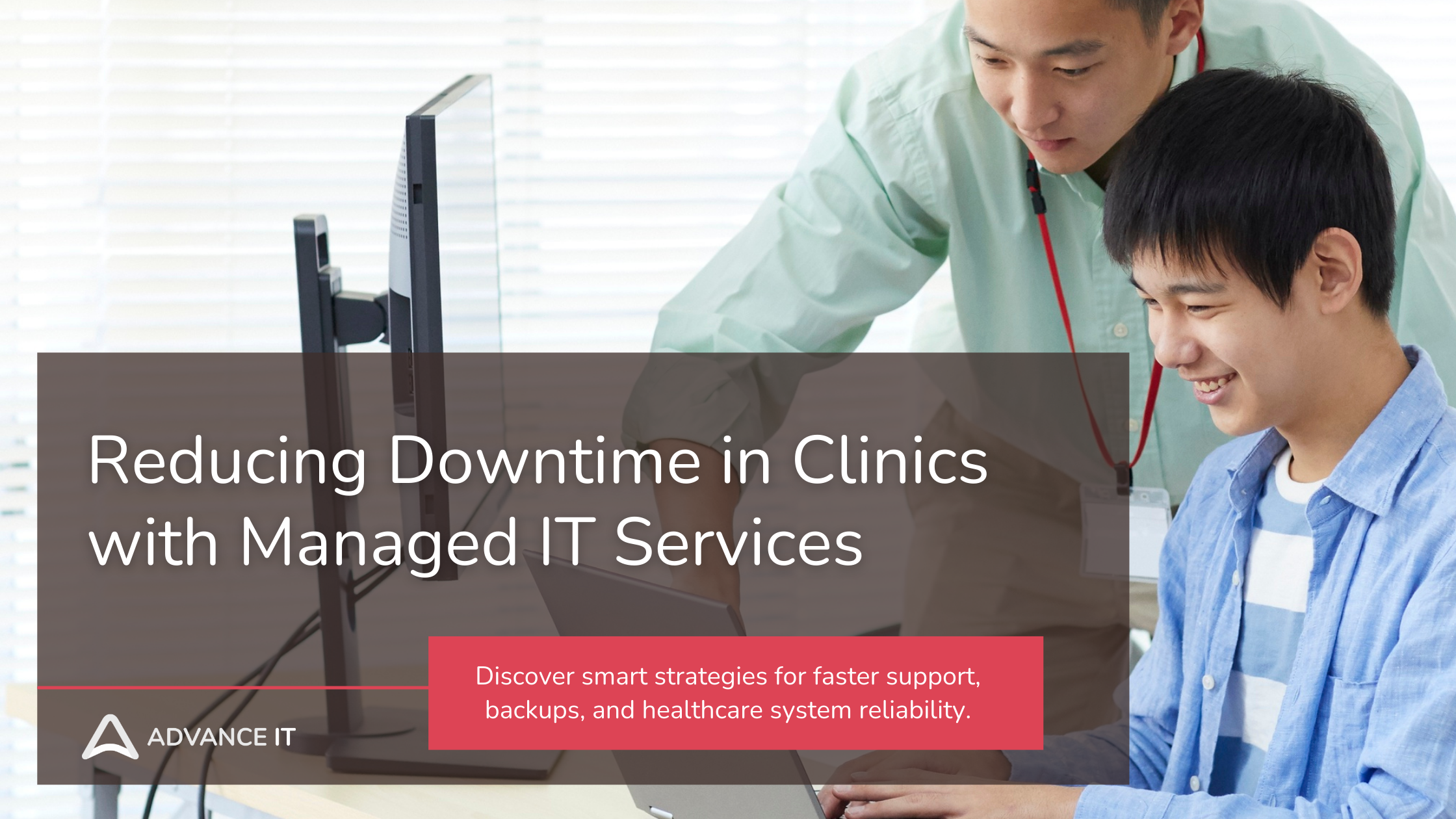

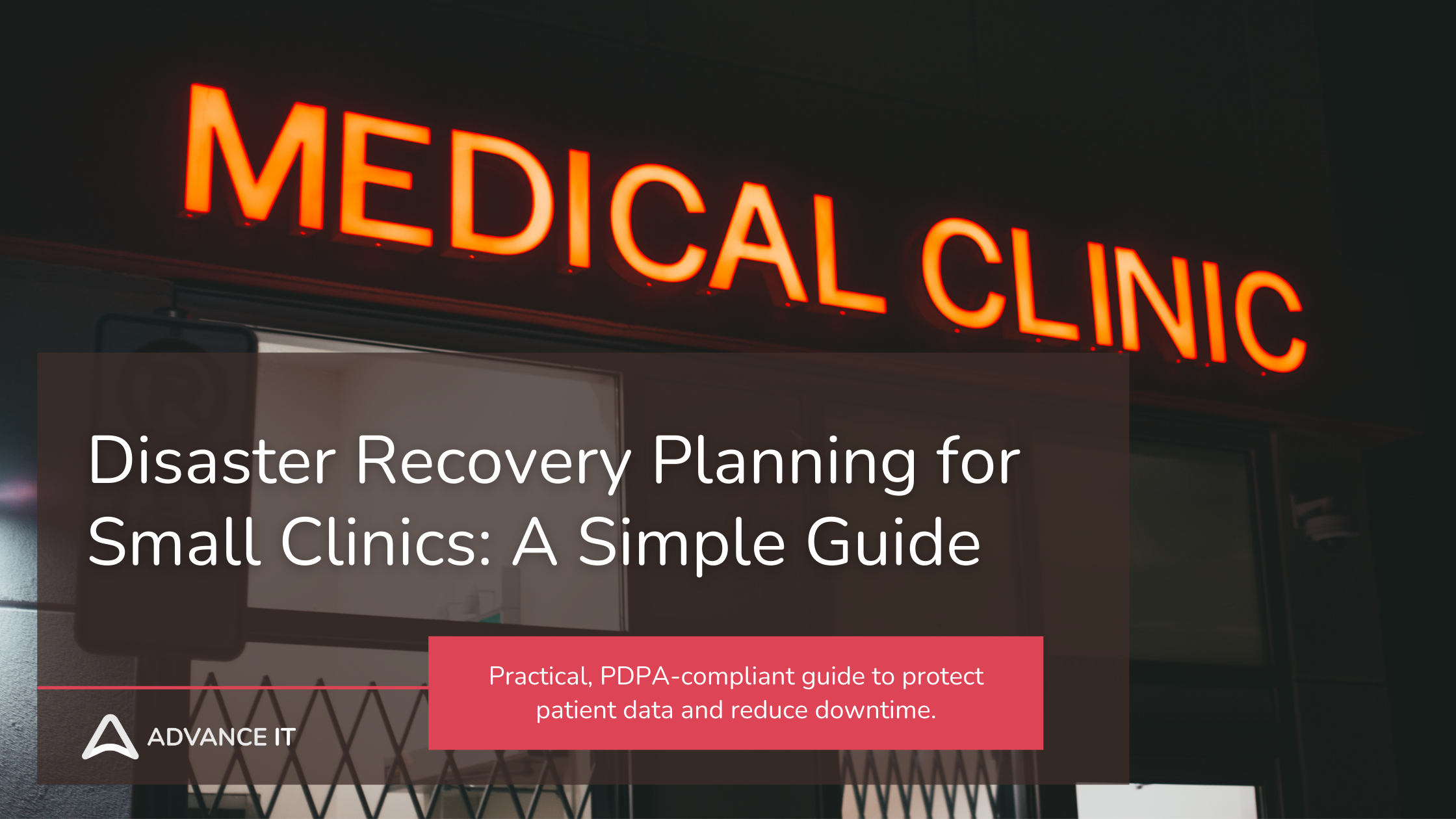
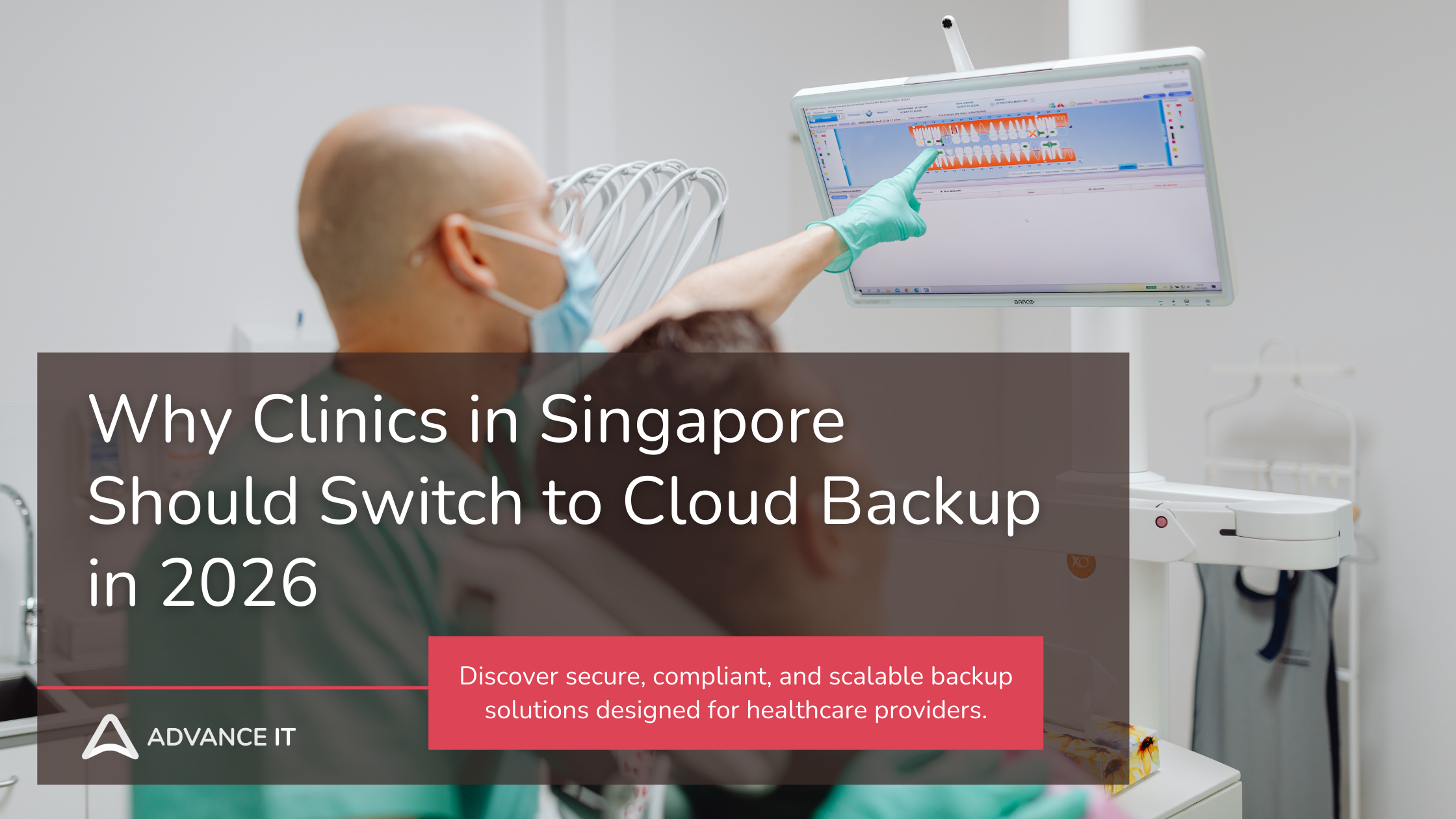

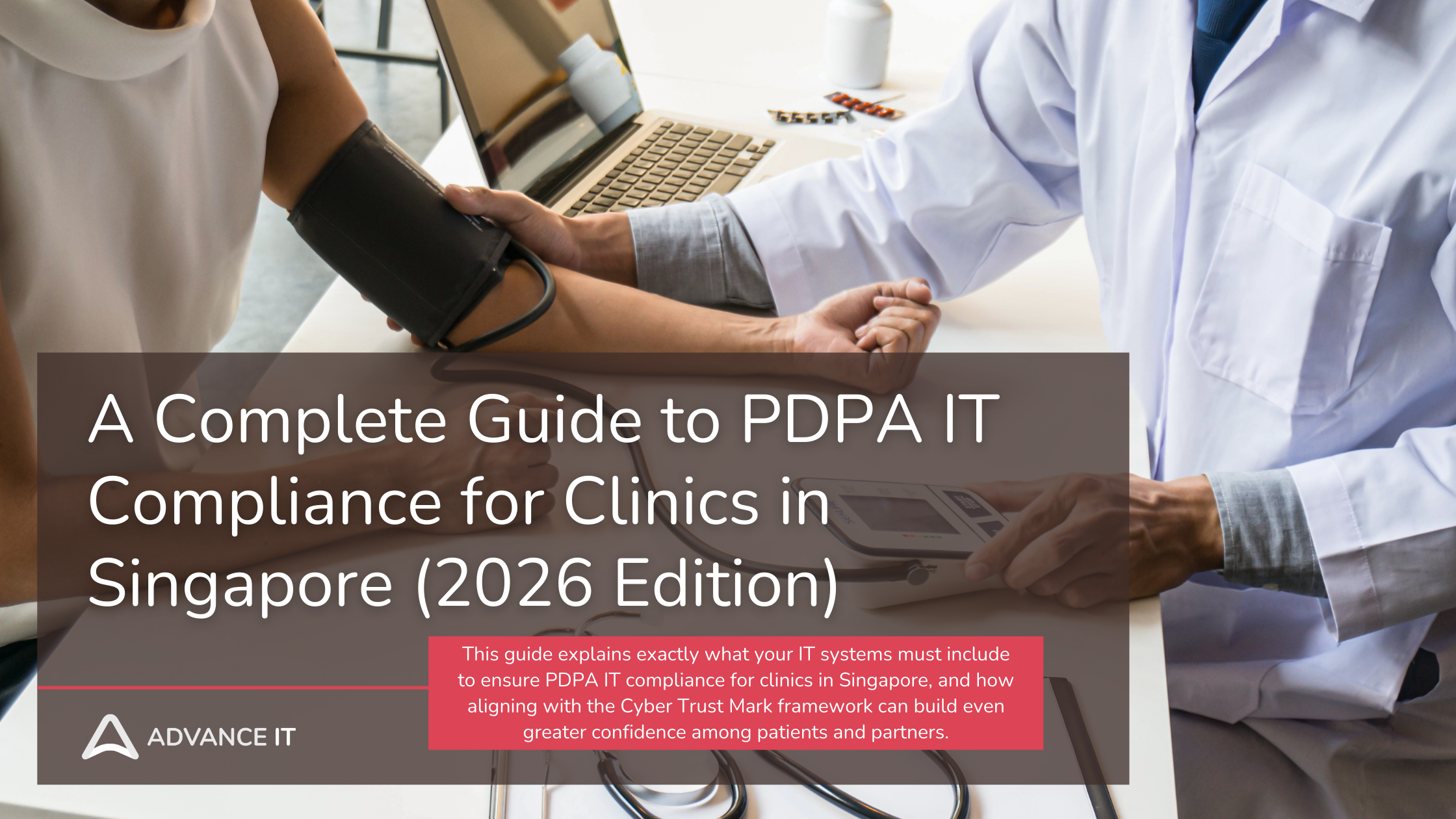

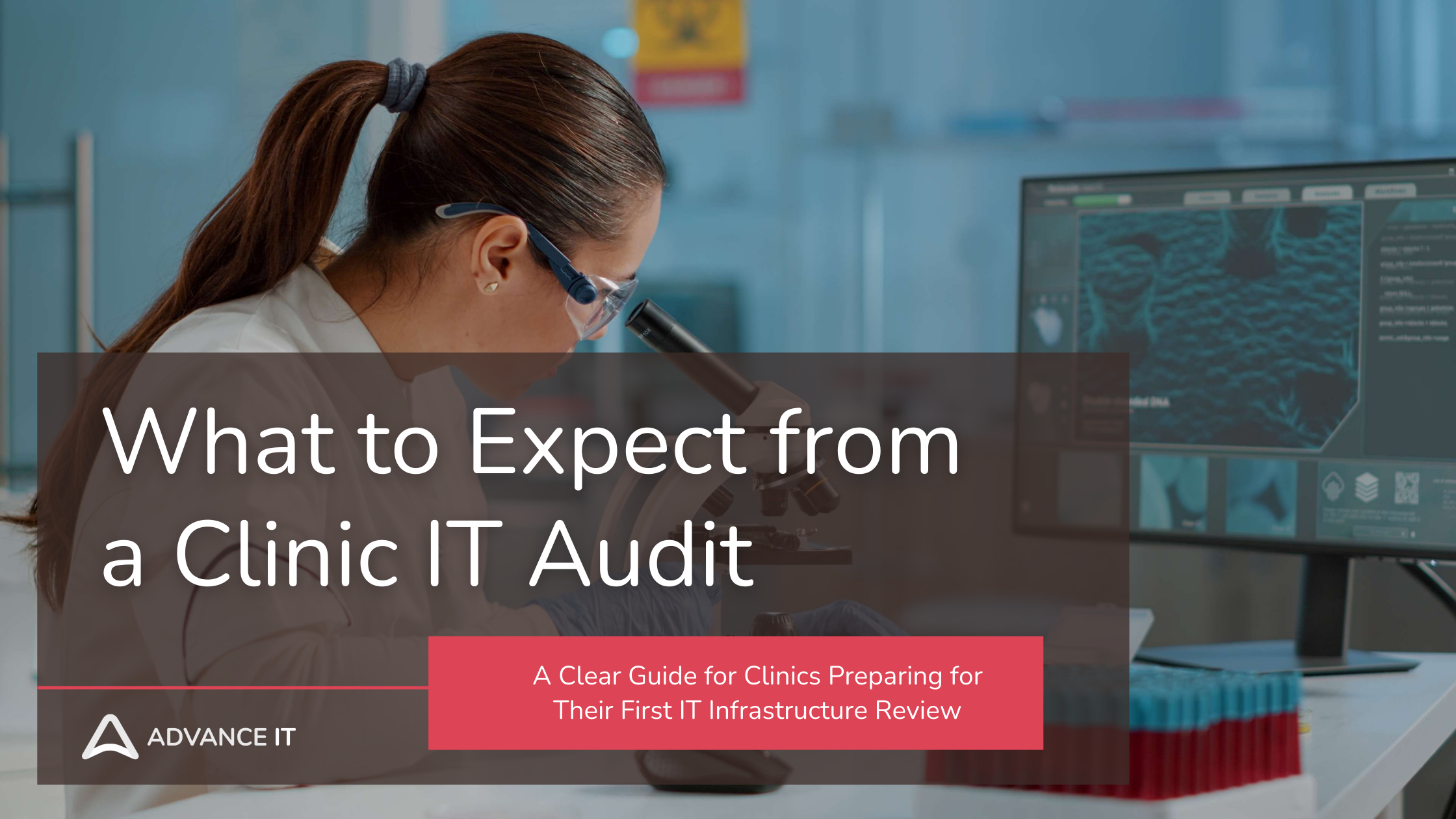



Opening a second clinic in Singapore? Discover key IT considerations for multi-location clinics. Learn how to scale securely with Advance IT’s expert support.