The Role of IT Audits in Enhancing Operational Efficiency and Reducing IT Costs
If your IT systems seem to “just work” on the surface - but your costs are rising, security risks keep cropping up, or staff productivity is slowing, you may be overdue for an IT audit.
While often viewed as a compliance chore, a well-executed IT audit is actually a strategic tool. It helps SMEs uncover hidden inefficiencies, eliminate unnecessary IT expenses, and improve overall system performance, all while reducing cybersecurity and downtime risks.
In this guide, we break down how regular IT audits drive operational improvements and cost savings for growing businesses, and how to get started.
What Is an IT Audit?
An IT audit is a systematic evaluation of your organization's information technology environment, including:
Hardware and software inventory
Network and data security
IT policies and processes
Vendor contracts and license usage
Backup, disaster recovery, and compliance readiness
Think of it as a health checkup for your entire IT ecosystem—uncovering what’s working, what’s vulnerable, and what’s wasting your money.
Why Inefficient IT Is Costing You More Than You Realize
Without regular audits, many SMEs suffer from:
Underutilized or duplicate software subscriptions
Expired warranties and outdated equipment costing in downtime
Unpatched systems that increase cyber risk
Poorly integrated tools that waste staff time
Lack of reporting for informed decision-making
These issues don't just cost money, they drain productivity and reduce ROI on your tech investments.
How IT Audits Enhance Efficiency and Reduce Costs
Let’s look at the key benefits of regular IT audits—and why they’re mission-critical for any SME looking to scale sustainably.
1. Identify and Eliminate Redundant Spending
Problem: Many SMEs unknowingly pay for unused software, legacy support contracts, or misaligned IT services.
How IT Audits Help:
Detect duplicate tools with overlapping features
Spot unused software licenses or overprovisioned cloud accounts
Reveal opportunities to consolidate vendors for volume discounts
Real-world savings: Some SMEs cut 10–30% of IT OPEX just by right-sizing their tech stack post-audit.
2. Improve IT Asset Utilization
Problem: Companies often lose track of their IT assets, leading to underused devices or surprise hardware failures.
How IT Audits Help:
Map all devices, endpoints, and their lifecycle stages
Identify underutilized equipment that can be redeployed
Track warranty status and plan for timely replacements
Bonus: Helps with strategic asset planning to avoid last-minute, costly hardware upgrades.
3. Strengthen Security & Compliance Posture
Without visibility, SMEs unknowingly operate with:
Outdated antivirus tools
Weak access controls
Unencrypted backups
Unpatched software—prime targets for ransomware
How IT Audits Help:
Flag vulnerabilities and policy gaps
Check user access levels and permissions
Validate PDPA and CSA (Cyber Essentials) readiness
Provide a roadmap for remediation
Regular audits are a cornerstone of compliance and are essential for businesses handling customer data or preparing for certifications.
4. Optimize System Performance and Uptime
Problem: Inefficient IT setups cause slowness, frequent restarts, or disjointed user experiences.
How IT Audits Help:
Spot resource-hogging apps
Identify bottlenecks in the network or storage
Recommend upgrades or cloud migrations
Highlight poorly integrated systems that reduce workflow efficiency
Result: Faster systems = better employee productivity = lower support costs.
5. Ensure Licenses, Contracts, and Policies Are Aligned
Problem: Many SMEs either overpay for licenses or operate out of compliance, risking audits or fines.
How IT Audits Help:
Match software license usage vs. entitlements
Ensure all vendor agreements align with current needs
Standardize IT policies (passwords, BYOD, access control)
Reduce the risk of legal or contractual non-compliance
A detailed audit also makes contract renewals more negotiable and transparent.
6. Enable Proactive IT Planning
Problem: Without clear data, IT decisions are reactive, not strategic.
How IT Audits Help:
Forecast hardware refresh cycles
Plan for headcount growth (device/software needs)
Identify areas ripe for automation or cloud migration
Set a 12–24 month IT roadmap
You’ll move from firefighting mode to forward-thinking IT management.
What’s Included in a Standard SME IT Audit?
Most audits are completed in 1–2 weeks for SMEs (10–50 employees), depending on complexity.
Many Managed Service Providers (MSPs) include audits as part of their onboarding or SLA.
You may also be eligible for grants (e.g., Productivity Solutions Grant) when paired with upgrades.
When Should an SME Conduct an IT Audit?
Annually — to align with business planning
Before expansion — office relocation, hiring spree, or system upgrades
After a security incident — to identify root causes
Before applying for certifications or grants — to prepare supporting documentation
Post-merger or leadership change — to get visibility fast
Tips for Getting the Most from Your IT Audit
Choose a provider with SME experience
Ask for plain-English reporting with clear recommendations
Ensure they cover compliance, cybersecurity, and productivity
Request a post-audit roadmap or action plan
Use the audit as a baseline for next year’s IT budgeting
Final Thoughts: IT Audits Aren’t Just About Compliance—They’re About Control
An IT audit gives you something every SME needs more of: clarity.
You’ll know:
Where are your inefficiencies hiding
How to eliminate waste and risk
What to prioritize next to maximize ROI
In short, IT audits empower you to operate leaner, safer, and smarter.
Ready to Unlock Cost Savings Through an IT Audit?
We help SMEs:
Conduct fast, affordable IT audits
Identify cost-saving opportunities
Align systems with Cyber Essentials and PDPA
Deliver a 12-month IT improvement roadmap
👉 Book a Free IT Audit Discovery Call


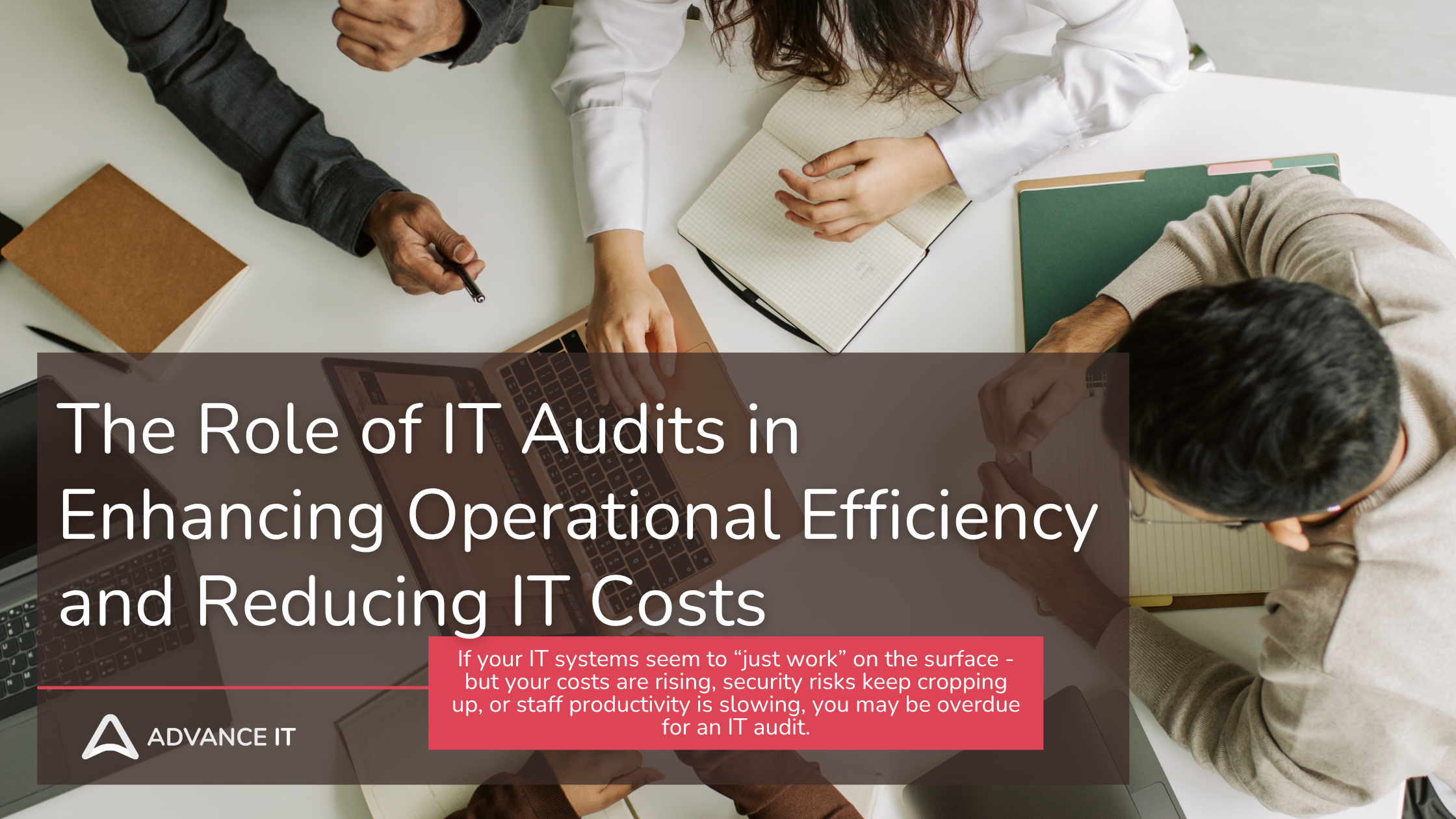



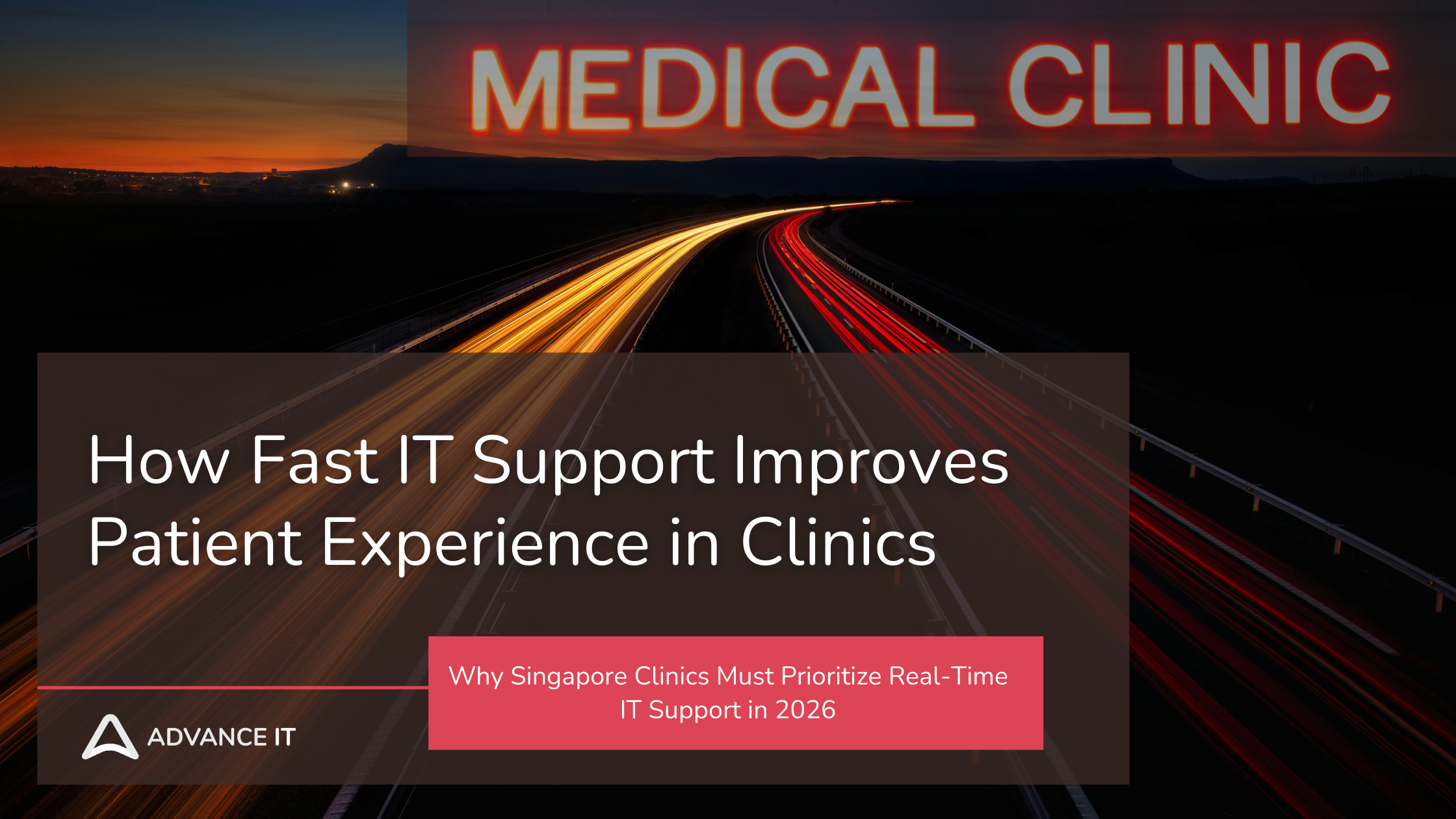
Opening a second clinic in Singapore? Discover key IT considerations for multi-location clinics. Learn how to scale securely with Advance IT’s expert support.