How Much Does an In-House IT Department Cost in Singapore?
Thinking of building your in-house IT department?
Before you hire that first system administrator or invest in infrastructure, it’s critical to ask:
👉 How much does it really cost to run an in-house IT team in Singapore?
For many SMBs and growing enterprises, cost transparency can make or break IT strategy decisions. In this blog post, we’ll break down the true cost of hiring, infrastructure, tools, and hidden expenses that come with maintaining an internal IT department in Singapore, so you can make an informed decision.
Why the Numbers Matter (Especially for SMEs)
As digital operations grow more complex, so do the risks: cyber threats, downtime, compliance issues, and customer data breaches. But cost is often the top barrier stopping small businesses from investing in robust IT.
Yet, many companies underestimate the full cost of going in-house—leading to budget overruns, underperformance, or operational vulnerabilities.
The Core Cost Breakdown of an In-House IT Department
Here’s a realistic view of the major cost categories involved when building and maintaining an internal IT team in Singapore (based on 2025 estimates):
1. Salaries & Manpower (Biggest Slice of the Budget)
Total HR Cost for a Lean 3–5 Person Team: SGD 250,000 – SGD 400,000 annually
2. Infrastructure & Hardware
Setting up and maintaining your IT environment requires more than just laptops:
Servers & Storage: $8,000 – $20,000 (one-time + annual maintenance)
Business-grade laptops: $1,800 per unit × number of staff
Network gear (firewalls, switches, routers): $5,000 – $15,000
Software licenses (OS, productivity, database): $10,000 – $25,000 annually
Backup systems: $3,000 – $10,000
💡 Don't forget costs for office IT setup, cabling, UPS, and security cameras if on-premise.
3. Tools, Platforms & Subscriptions
An IT department typically uses multiple platforms to manage endpoints, monitor networks, and prevent cyber threats.
4. Cybersecurity & Compliance Readiness
Especially if you handle sensitive customer data or plan to pursue certifications (e.g., Cyber Essentials, Cyber Trust Mark, ISO 27001), you'll need:
Internal or external audits: $10,000 – $25,000/year
Penetration testing: $5,000 – $15,000 per test
Compliance training & policies: $3,000 – $10,000
🛡️ Expect to spend 💸 $20,000 – $50,000+ annually on baseline cybersecurity maturity.
5. Training & Skills Development
To keep your IT team effective and up to date, training is essential:
Courses, certifications (CompTIA, CISSP, Microsoft): $2,000 – $8,000 per staff per year
Conferences, workshops, webinars: $1,000 – $3,000
📘 Budget around 💸 $10,000 – $25,000 annually for a mid-sized team.
6. Hidden & Contingency Costs
Every IT budget should account for:
Staff turnover and rehiring (~20% of salary cost)
Emergency vendors or consultants for incident response
Unplanned upgrades or replacement hardware
Software price hikes or vendor lock-ins
💸 Add a 10–15% contingency buffer = $30,000 – $60,000/year.
Is It Worth It for SMEs?
✅ Pros of In-House IT:
Full control over your systems
Faster internal response time
Custom-built to your business model
More direct integration with other departments
❌ Cons:
High upfront and recurring costs
Talent shortage and retention issues
Overkill for smaller teams or less complex needs
Often underutilized outside of support functions
Final Thoughts: Choose Smart, Not Big
Creating an in-house IT department in Singapore is a major financial and strategic commitment—one that only makes sense if your operations demand constant, direct IT oversight and custom solutions.
If your primary need is data protection, user support, and compliance, managed service providers (MSPs) and hybrid IT models offer enterprise-grade results without enterprise-level overhead.
Want to Explore More Cost-Effective IT Options?
We help Singapore-based SMEs compare in-house vs. outsourced IT solutions, with realistic cost modeling and service planning.
👉 Schedule a Free IT Cost Analysis Call
💡 Get clarity before making a $600,000/year decision.











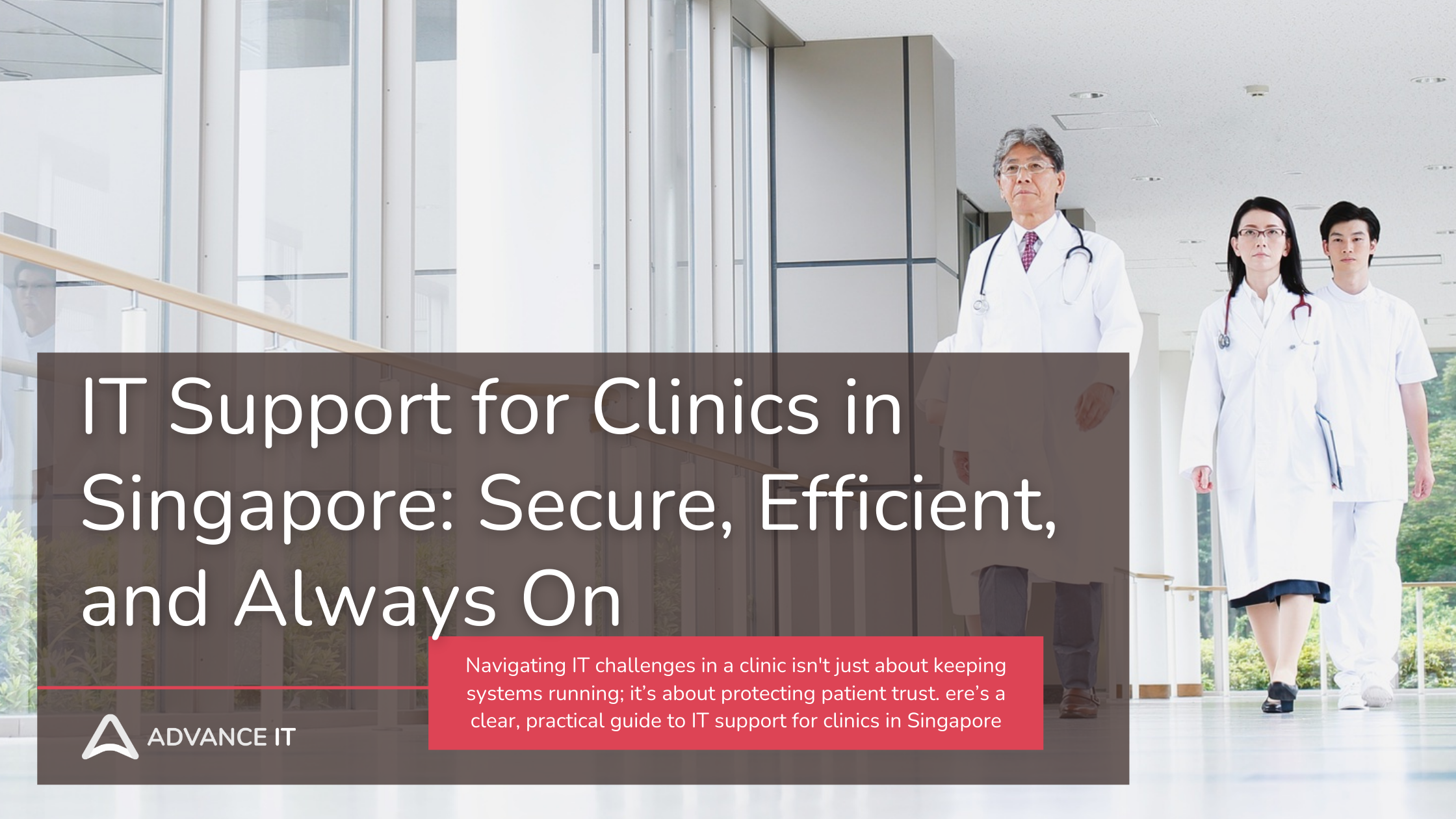


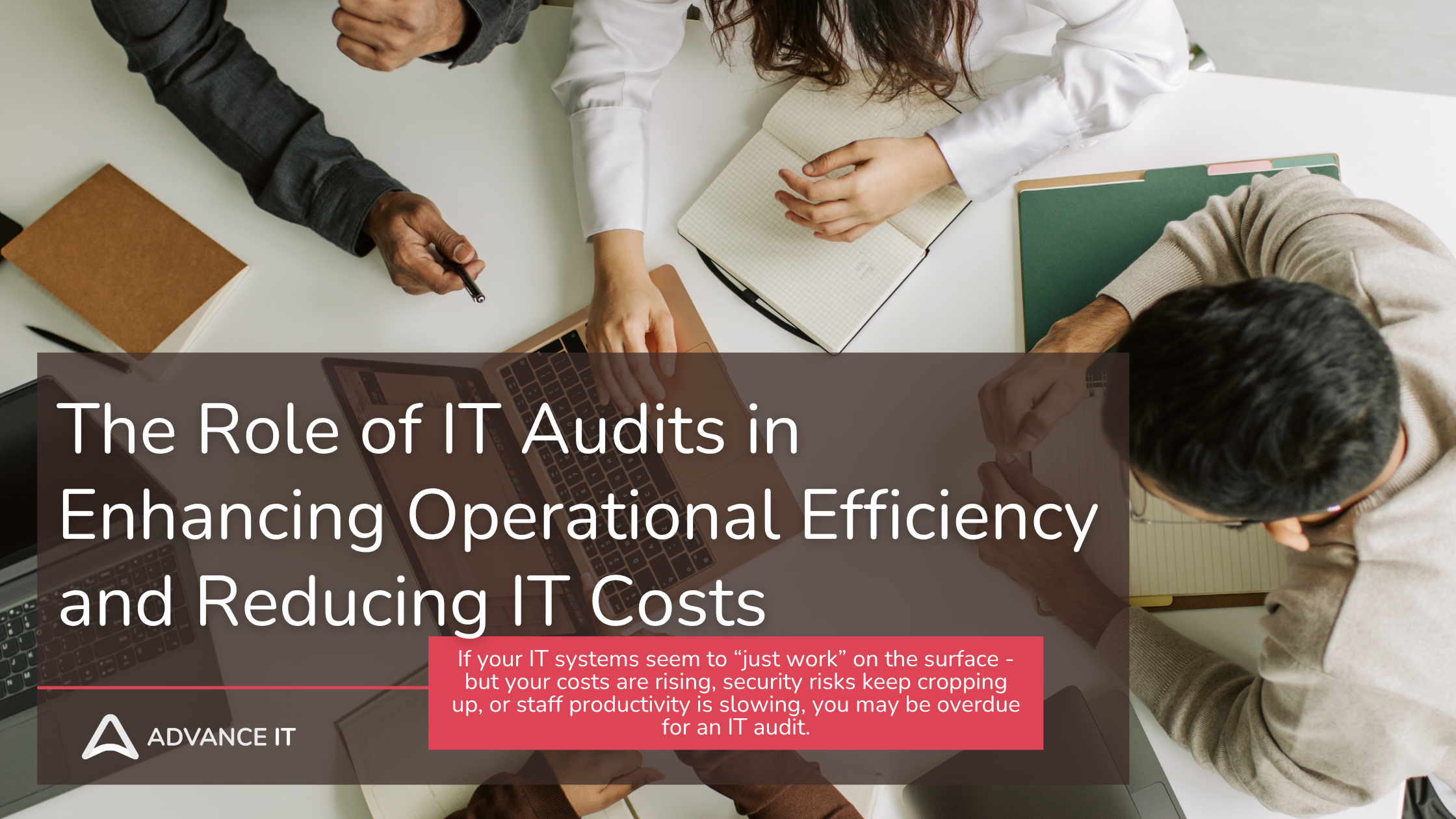
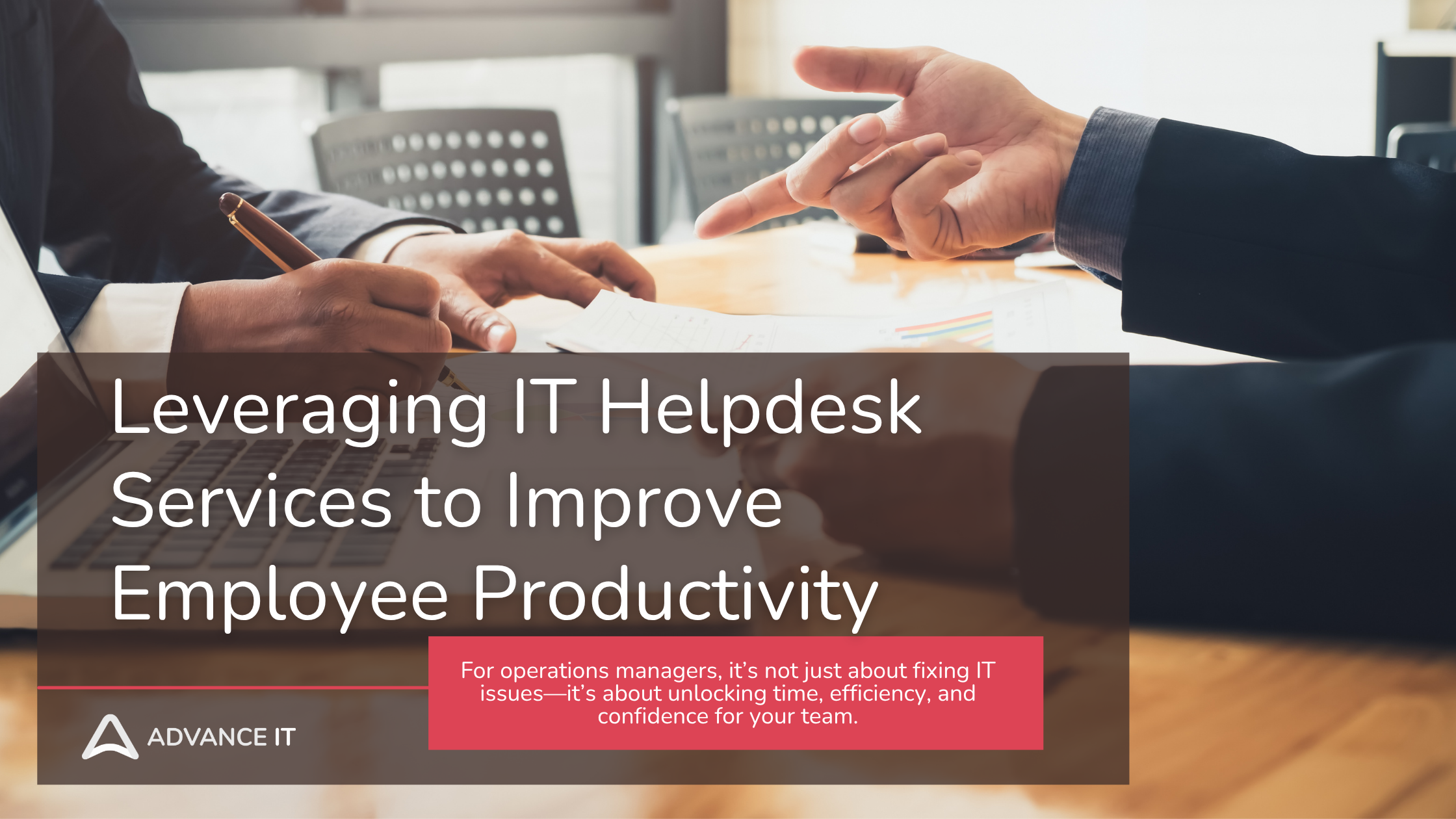




With years of experience supporting clinics, we help healthcare providers reduce downtime, improve compliance, and focus on what matters most - patient care.