Microsoft 365 Business vs. Enterprise: Which Plan Is Right for Your Company?
📌 Trying to choose the best Microsoft 365 plan for your business? Are you confused between Business and Enterprise editions? You’re not alone. Whether you're an SMB looking for cost-effective collaboration tools or a growing enterprise with strict security and compliance needs, Microsoft 365 offers a plan for you.
This in-depth guide will break down the key differences between Microsoft 365 Business vs. Enterprise, including pricing, security, and compliance, so you can confidently pick the right plan.
📌 Microsoft 365 Business vs. Enterprise: Quick Overview
Microsoft 365 is divided into two major categories:
✅ Microsoft 365 Business Plans (For SMBs with up to 300 users)
Best for small and medium-sized businesses (SMBs) that need essential productivity tools, security, and device management at an affordable price.
Plans:
Business Basic – Cloud-based apps only (no desktop versions)
Business Standard – Cloud + desktop apps with additional collaboration tools
Business Premium – Advanced security & device management
💡 Best for companies with 1-300 employees needing cost-effective IT solutions.
✅ Microsoft 365 Enterprise Plans (For large businesses with 300+ users)
Designed for medium to large enterprises requiring advanced security, compliance, and AI-driven productivity tools.
Plans:
Enterprise E1 – Web-based apps, no desktop versions
Enterprise E3 – Full desktop apps, enhanced security & compliance
Enterprise E5 – Top-tier security, analytics, and voice solutions
💡 Best for organizations needing enterprise-grade security, compliance, and scalability.
🔎 Microsoft 365 Business Plans Breakdown
Key Features of Microsoft 365 Business
Cloud-based productivity tools (Word, Excel, PowerPoint, Outlook)
Microsoft Teams for collaboration & video conferencing
OneDrive & SharePoint for file storage and sharing
Security features like email encryption, malware protection (Business Premium)
Device management via Intune (Business Premium)
💡 Best for small and growing businesses that need Office apps and collaboration tools with moderate security.
🔎 Microsoft 365 Enterprise Plans Breakdown
Key Features of Microsoft 365 Enterprise
All Business plan features + enterprise-grade security & compliance
Advanced threat protection (Microsoft Defender, Azure Security Center)
Information protection (DLP, eDiscovery, legal hold for emails)
AI-powered analytics (Power BI, MyAnalytics)
Phone System & Calling Plans (E5 only)
💡 Best for enterprises requiring high security, compliance, and analytics-driven insights.
Key Differences: Microsoft 365 Business vs. Enterprise
💡 Which Plan Is Best for Your Business?
Choose Microsoft 365 Business If
Your company has fewer than 300 employees
You need essential Office apps & collaboration tools
Security & compliance needs are moderate
You want an affordable solution
💡 Best choice: Business Standard (for full Office apps) or Business Premium (for security & device management).
Choose Microsoft 365 Enterprise If
Your company has over 300 employees
You require advanced security & compliance (DLP, legal hold, eDiscovery)
You need AI-powered analytics & threat protection
You want unlimited OneDrive storage
💡 Best choice: E3 (for full Office suite + security) or E5 (for highest security & analytics tools)
Office 365 Pricing Comparison: Is Enterprise Worth It?
For SMBs, the cost-effective Business Premium ($22/user) offers strong security.
For larger enterprises, E3 ($23/user) is the best balance between cost and features.
However, if your company handles sensitive data (finance, healthcare, legal), investing in E5 ($38/user) ensures top-tier protection.
Final Recommendation: Microsoft 365 Business vs. Enterprise
Startups & SMBs: Microsoft 365 Business Premium (best mix of productivity & security)
Mid-sized companies with compliance needs: Microsoft 365 Enterprise E3
Enterprises with high-security demands: Microsoft 365 Enterprise E5
👉 Still unsure? Start with Business Standard or E3 — you can always upgrade later!
📢 Need help choosing the best Microsoft 365 plan? Contact us for IT Support!
By focusing on your company’s size, security needs, and compliance requirements, you can select the best Microsoft 365 plan to maximize productivity and security while staying within budget.
····························································
With over 15 years of experience and a strong focus on IT support, we’re proud to have 99.5% of our customers staying with us long-term.
‣ Address: 8 Burn Road, #11-11 Trivex Singapore 369977
‣ Email us at: contact@advanceit.sg
‣ Call our team: +65 6592 8458



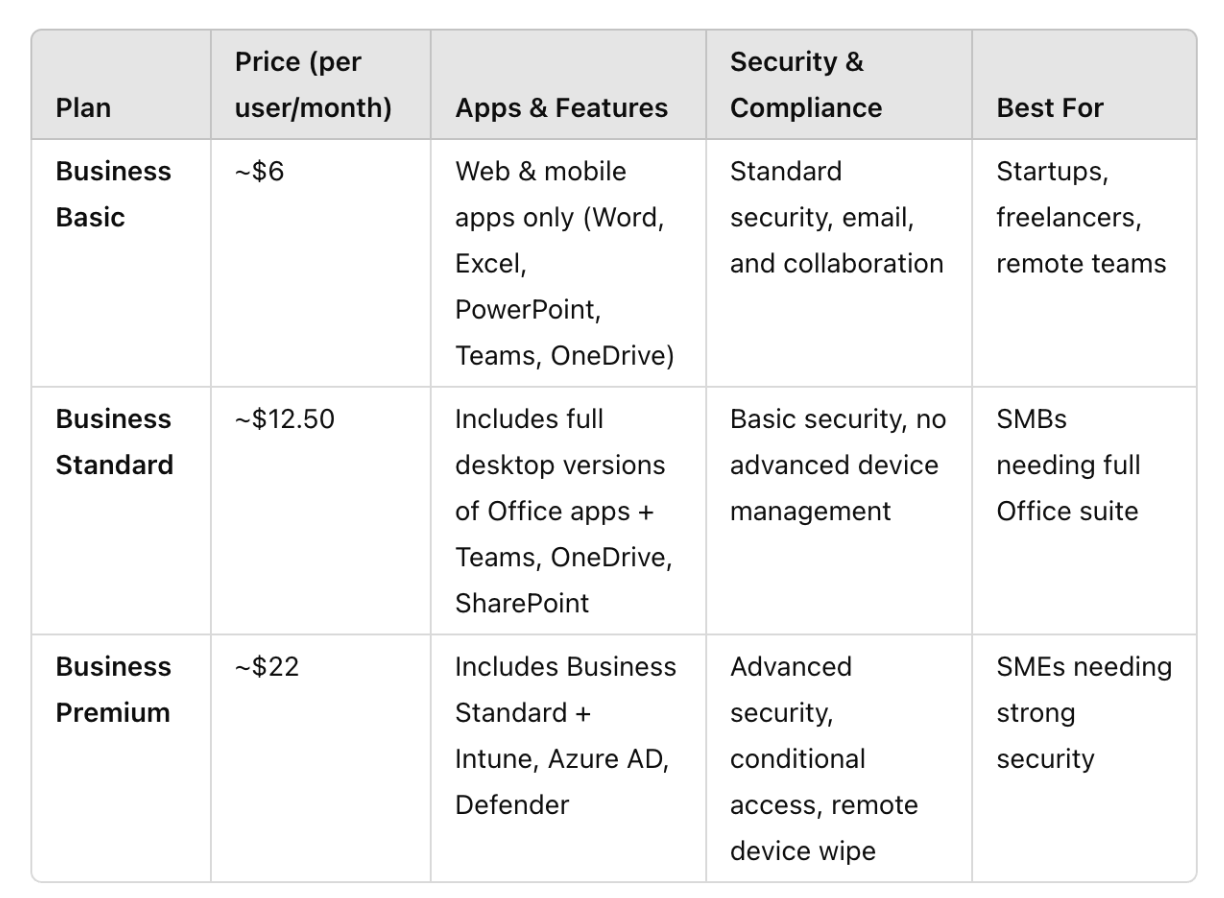
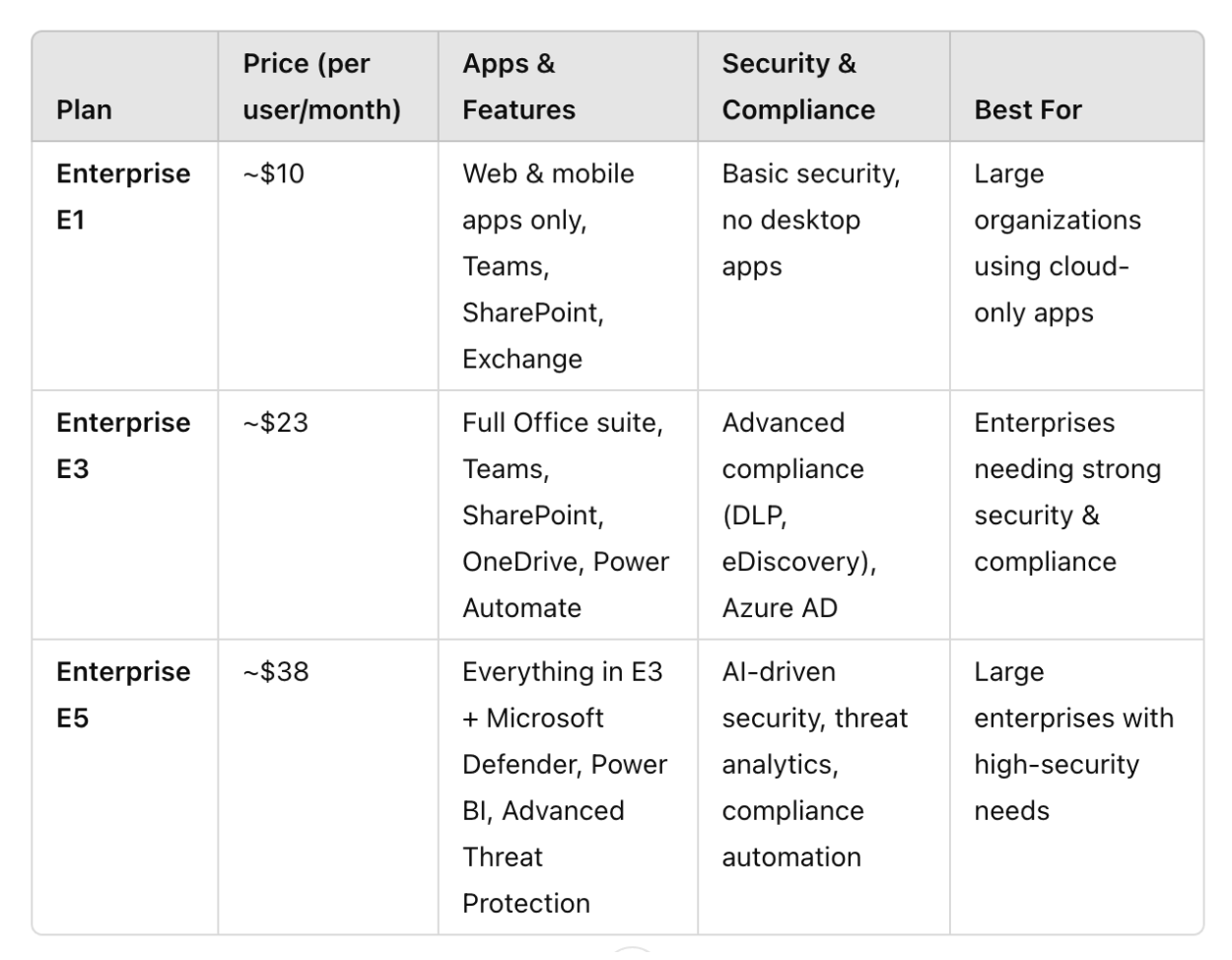
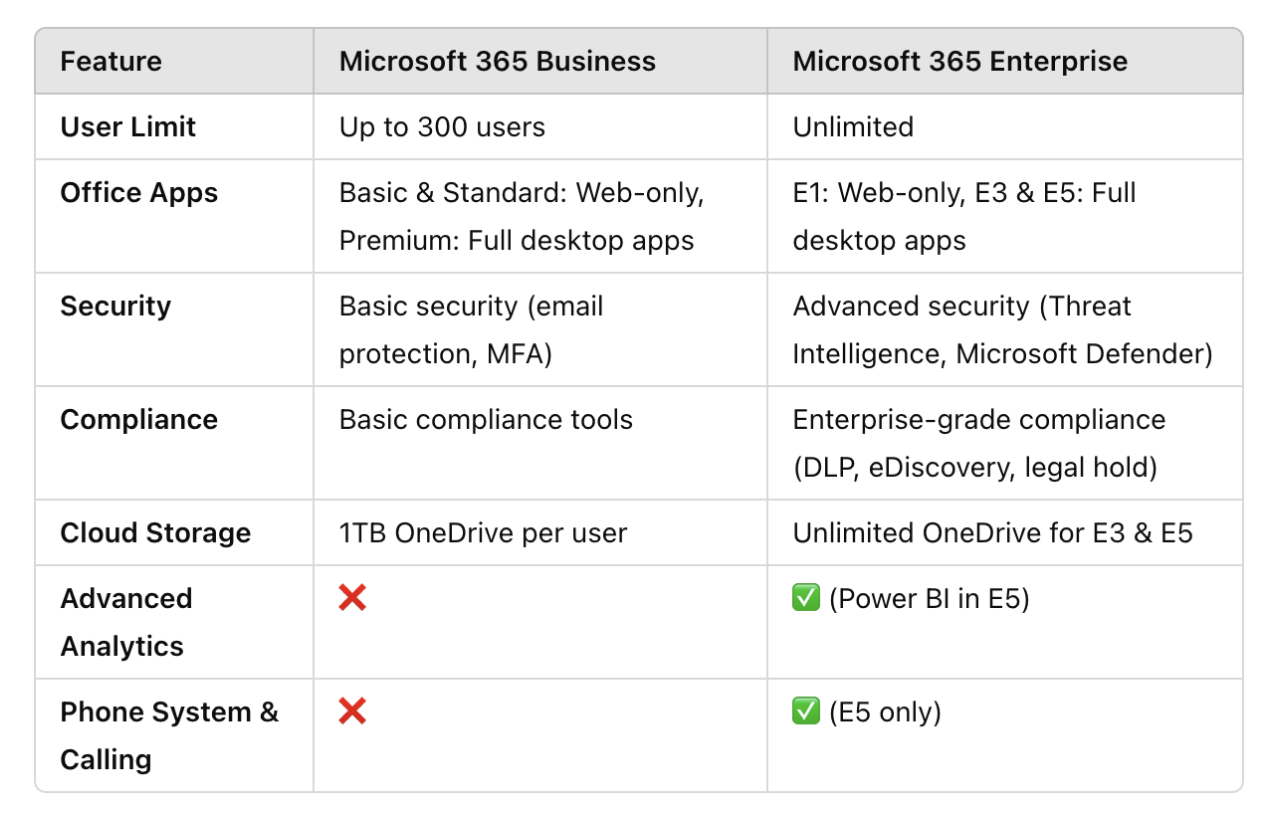

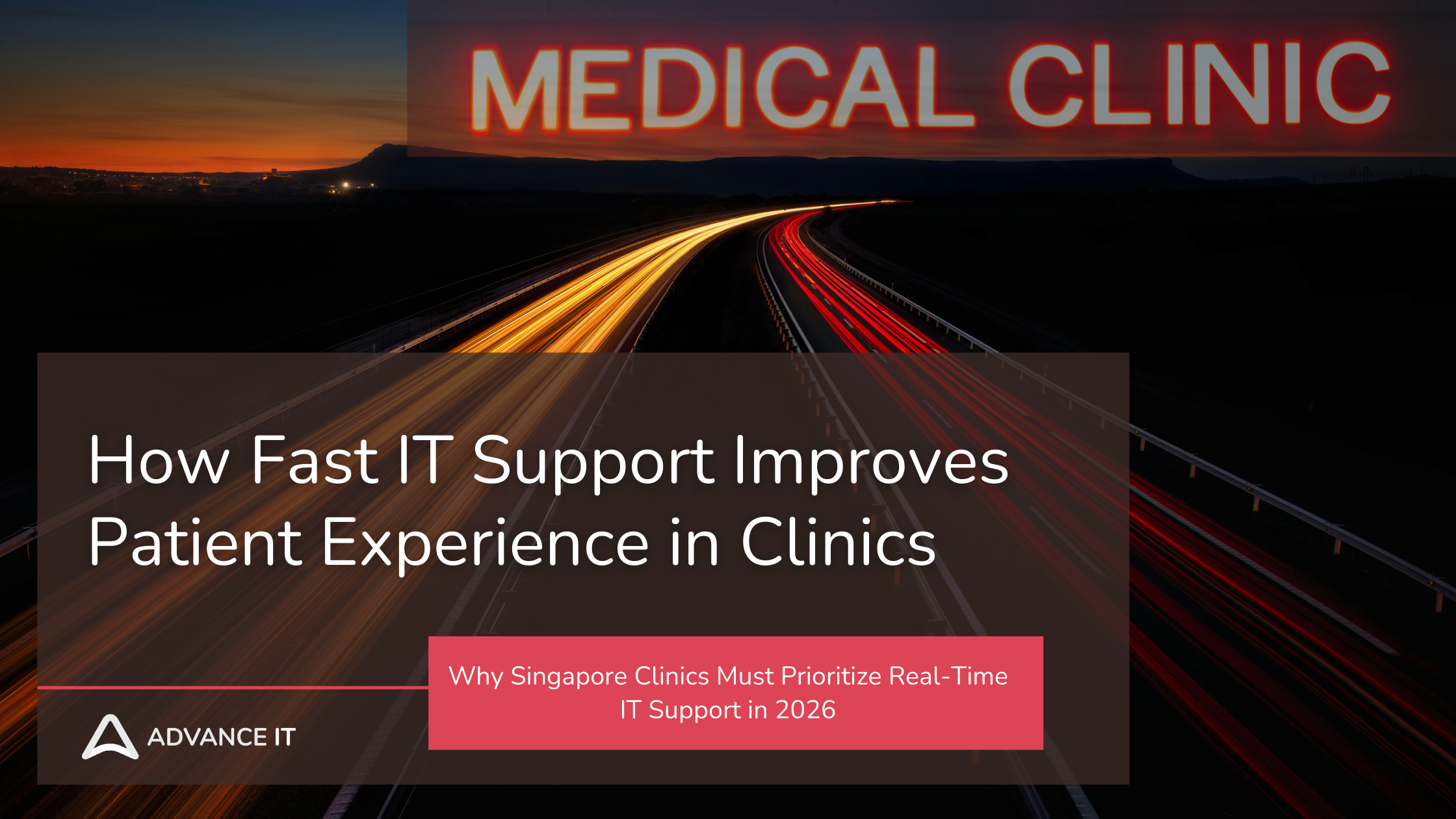
Opening a second clinic in Singapore? Discover key IT considerations for multi-location clinics. Learn how to scale securely with Advance IT’s expert support.