Office IT Setup in Singapore: A Step-by-Step Guide for New Businesses
Launching a new business in Singapore? A well-planned IT infrastructure is essential for productivity, security, and scalability. Whether you’re setting up a startup or expanding an existing company, choosing the right computers, network systems, and cybersecurity measures can make or break your business operations.
With Singapore’s Smart Nation initiatives pushing for cloud adoption, digital transformation, and cybersecurity readiness, businesses need to ensure their IT setup is future-proof.
This guide provides a step-by-step approach to office IT setup, covering essential hardware, budgeting strategies, cloud vs. on-premise decisions, and cybersecurity best practices.
What IT Infrastructure Businesses Need
A solid IT foundation ensures seamless daily operations, secure communications, and smooth scalability as your business grows.
1️⃣ Essential Hardware & Devices
Computers & Workstations – Choose business-grade laptops or desktops (e.g., Dell, HP, Lenovo, or MacBooks).
Printers & Scanners – Multi-functional printers (MFPs) for high-volume printing and digital document management.
Servers & Storage – On-premise servers (for sensitive data) or cloud storage (for scalability).
Networking Equipment – Routers, switches, and structured cabling to ensure high-speed internet.
VOIP & Telephony Systems – Internet-based phone systems for remote work flexibility.
💡 Tip: Opt for SSD storage and high-performance processors to avoid system slowdowns.
2️⃣ Business Software & Cloud Tools
Operating Systems – Windows 11 Pro, macOS, or Linux, depending on your business requirements.
Productivity Suites – Microsoft 365 or Google Workspace for email, document collaboration, and cloud storage.
CRM & ERP Software – Platforms like Salesforce, SAP, or Zoho for business automation.
Cybersecurity Tools – Endpoint protection, firewalls, and email security to prevent cyber threats.
💡 Fact: 75% of Singaporean businesses are adopting hybrid cloud solutions for better flexibility.
3️⃣ Network Setup & Internet Connectivity
Internet Service Provider (ISP) – Choose a high-speed business fiber plan from StarHub, Singtel, or MyRepublic.
WiFi Coverage – Ensure strong signals across all office spaces with enterprise-grade routers.
VPN for Remote Access – Securely connect remote employees to office networks.
💡 Tip: Use mesh WiFi systems for seamless connectivity in large office spaces.
How to Plan an IT Budget for Startups & Growing Businesses
Startups need to balance cost and performance while ensuring IT investments align with growth.
IT Budget Breakdown for a Small Business
💡 Tip: Leasing IT equipment instead of buying upfront can reduce initial costs while allowing easy upgrades.
Cloud vs. On-Premise IT Solutions – Which One is Better?
Cloud adoption in Singapore is growing fast, but some businesses still prefer on-premise solutions. Here’s how they compare:
💡 Best for: Startups & SMEs should go for cloud IT, while large enterprises with compliance needs may prefer hybrid or on-prem solutions.
How to Ensure Cybersecurity in a New Office Setup
Cyber threats in Singapore increased by 145% in 2023, making cybersecurity a critical part of IT setup.
Essential Cybersecurity Measures for Your Office:
Firewall & Intrusion Detection – Prevents unauthorized access.
Multi-Factor Authentication (MFA) – Protects against stolen passwords.
Endpoint Security (Antivirus, EDR Solutions) – Prevents malware infections.
Regular Security Patching – Keeps software and systems updated.
Data Backup & Disaster Recovery – Ensures business continuity in case of cyberattacks or system failures.
Cybersecurity Awareness Training – Educates employees on phishing and social engineering attacks.
💡 Tip: Use Microsoft Defender for Business or Cisco Umbrella for enterprise-grade security protection.
Office IT Setup Checklist for Singapore Businesses
Purchase & install workstations, printers, and network equipment
Set up business email (Microsoft 365 or Google Workspace)
Choose between on-premise & cloud servers
Configure office WiFi & internet security
Deploy endpoint security & firewall solutions
Implement data backup & disaster recovery plans
Train employees on IT security best practices
Hire IT support or managed IT services for ongoing maintenance
💡 Tip: Engage a trusted IT service provider to handle complex setups and cybersecurity compliance.
Final Thoughts: Building a Future-Proof IT Infrastructure
Setting up an office IT infrastructure is more than just buying computers—it requires careful planning, security measures, and scalability options to support long-term business growth.
Key Takeaways:
Invest in business-grade hardware, cloud solutions, and security tools.
Plan an IT budget that aligns with your business growth.
Choose between cloud & on-prem IT based on your needs.
Implement strong cybersecurity measures to protect business data.
Need expert IT setup services in Singapore?
Advance IT specializes in office IT setup, cloud migration, and cybersecurity solutions for startups and enterprises. Whether you need network installation, managed IT services, or security solutions, we ensure a seamless and secure IT setup for your business.
👉 Contact Advance IT today for a FREE consultation!
····························································
With over 15 years of experience and a strong focus on IT support, we’re proud to have 99.5% of our customers staying with us long-term.
‣ Address: 8 Burn Road, #11-11 Trivex Singapore 369977
‣ Email us at: contact@advanceit.sg
‣ Call our team: +65 6592 8458



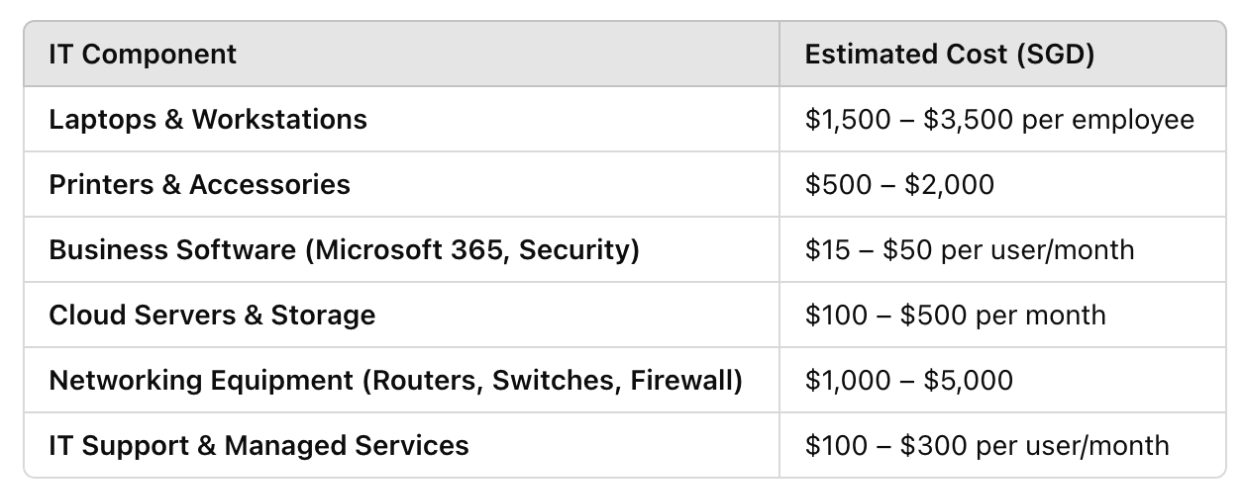
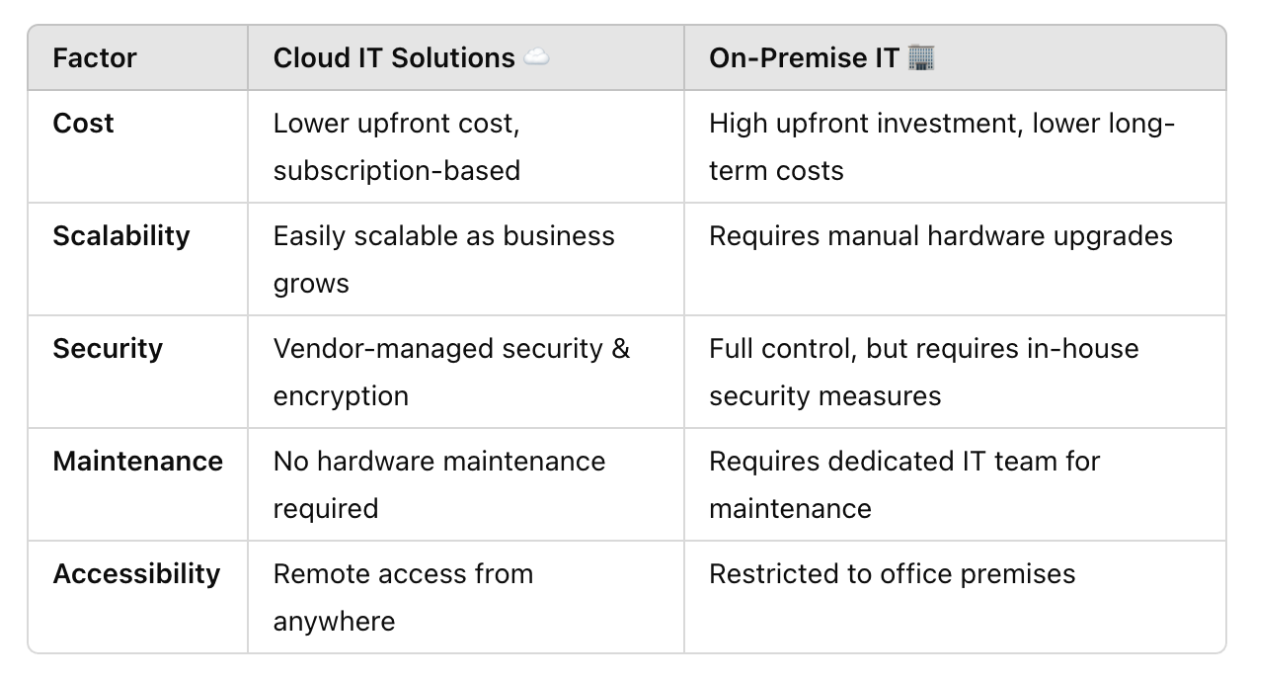
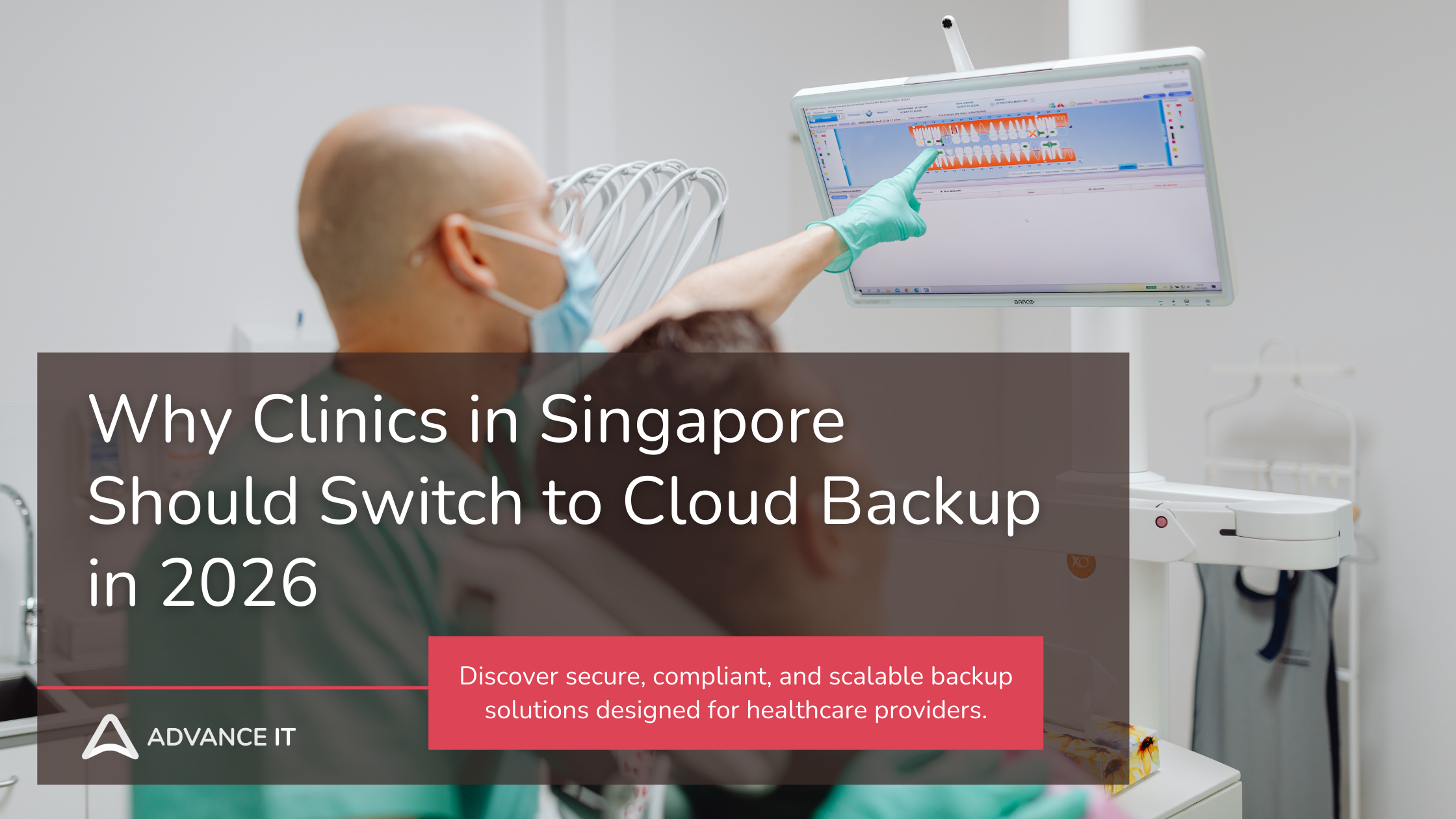

Learn how to build a disaster recovery plan for your healthcare clinic in Singapore. Practical, PDPA-compliant guide to protect patient data and reduce downtime.