How to Choose the Right Web & Email Hosting Provider for Your Business
Selecting the appropriate web and email hosting provider is crucial for ensuring your business's online presence is reliable, secure, and efficient. This guide will help you navigate the key considerations and options available, particularly focusing on the Singaporean market.
Comparing Email Hosting Solutions: Exabytes, Google Workspace, Microsoft 365, and Others
When evaluating email hosting providers, consider factors such as features, pricing, storage, security, and integration capabilities. Here's a comparison of some popular options:
1. Exabytes
Overview: A prominent hosting company in Southeast Asia, offering a range of services including email hosting.
Features:
User-friendly Plesk control panel.InMotion Hosting+9websiteplanet.com+9hostings.info+9
SSD storage for faster performance.
Free SSL certificates and daily backups.websiteplanet.com+1hostings.info+1
Pros: Affordable plans with comprehensive features.
Cons: Customer support may have limitations.
2. Google Workspace (formerly G Suite)
Overview: Google's suite of cloud-based productivity and collaboration tools.Plesk Talk
Features:
Gmail with custom domain support.
Integration with Google Docs, Sheets, and other apps.
Advanced spam protection and security features.
Pros: Seamless integration with Google's ecosystem.
Cons: Higher cost compared to some alternatives.
3. Microsoft 365
Overview: Microsoft's cloud-based suite offering email and productivity tools.
Features:
Outlook email with custom domain support.
Access to Office applications like Word, Excel, and PowerPoint.
Robust security and compliance features.
Pros: Familiar interface and strong integration with Microsoft products.
Cons: Can be complex to set up for beginners.
4. Other Providers
Zoho Mail: Offers a free plan with basic features and paid plans with additional functionalities.
ProtonMail: Focuses on security and privacy with end-to-end encryption.
Choosing Between Shared, VPS, and Dedicated Hosting
Understanding the differences between hosting types is essential to match your business needs:
1. Shared Hosting
Description: Multiple websites share resources on a single server.GoDaddy+2InMotion Hosting+2vodien.com+2
Pros:
Cost-effective.
Suitable for small businesses with low traffic.
Cons:
Limited resources and performance.
Potential security risks due to shared environment.
2. Virtual Private Server (VPS) Hosting
Description: A virtualized server providing dedicated resources within a shared environment.
Pros:
Better performance and control than shared hosting.
Scalable resources.vodien.com
Cons:
Requires technical expertise to manage.
Higher cost than shared hosting.
3. Dedicated Hosting
Description: An entire server dedicated to a single client.
Pros:
Maximum performance and control.
Enhanced security.websiteplanet.com
Cons:
High cost.vodien.com
Requires in-depth technical knowledge to manage.
For a more detailed comparison, refer to this guide by Vodien. vodien.com+1musicphotolife.com+1
Ensuring High Uptime & Security for Business Websites & Emails
To maintain a reliable and secure online presence:
Uptime Considerations:
Choose providers that offer at least a 99.9% uptime guarantee.
Utilize content delivery networks (CDNs) to distribute content efficiently.
Security Measures:
Implement SSL certificates to encrypt data transmission.
Use strong, unique passwords and enable two-factor authentication (2FA).
Regularly update software and plugins to patch vulnerabilities.
Perform regular backups to recover data in case of breaches or failures.
Migration Tips for Businesses Moving Their Email & Website Hosting
Transitioning to a new hosting provider requires careful planning:
Assess Current Environment: Take inventory of all applications, databases, and email accounts.
Choose the Right Timing: Plan migrations during off-peak hours to minimize disruptions.
Backup Data: Ensure all files, databases, and emails are backed up before migration.
Test the New Environment: Set up a staging environment to test functionality before going live.
Update DNS Records: After migration, update DNS settings to point to the new server.
Monitor Post-Migration: Keep a close eye on performance and address any issues promptly.
Conclusion
Selecting the right web and email hosting provider involves evaluating your business's specific needs, understanding different hosting options, ensuring robust uptime and security measures, and planning meticulous migration strategies. By considering these factors, you can establish a stable and secure online infrastructure that supports your business's growth and success.
····························································
With over 15 years of experience and a strong focus on IT support, we’re proud to have 99.5% of our customers staying with us long-term.
‣ Address: 8 Burn Road, #11-11 Trivex Singapore 369977
‣ Email us at: contact@advanceit.sg
‣ Call our team: +65 6592 8458




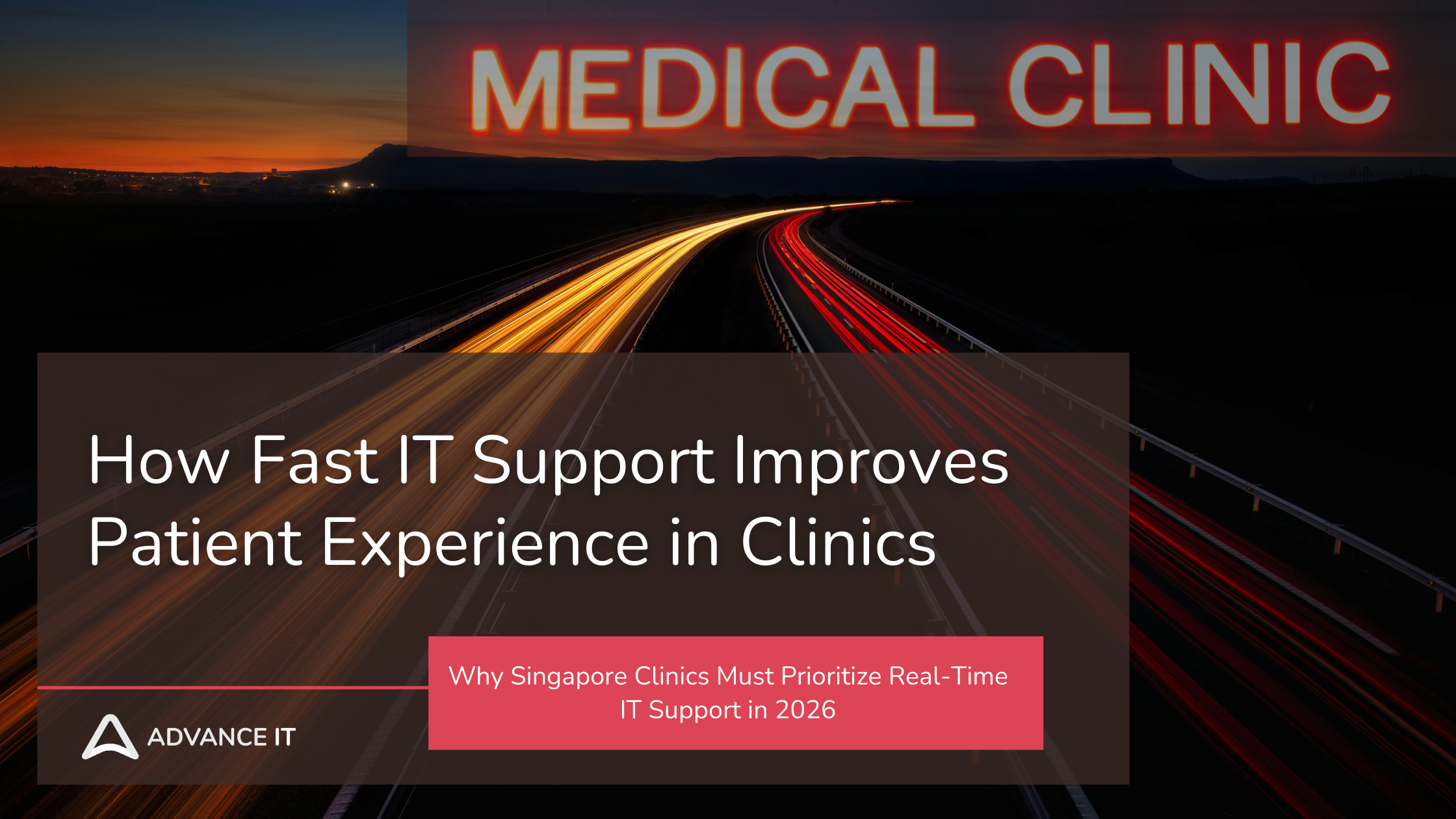
Opening a second clinic in Singapore? Discover key IT considerations for multi-location clinics. Learn how to scale securely with Advance IT’s expert support.