How to Set Up IT Infrastructure for a New Office: A Step-by-Step Guide
Setting up a new office in Singapore? A robust and well-planned IT infrastructure is crucial for ensuring seamless operations, enhanced productivity, and future scalability. This guide provides a comprehensive, step-by-step approach to establishing your office's IT setup, covering everything from initial planning to post-setup business continuity.
Planning IT Infrastructure for a New Office Move
Why Planning is Essential: Proper planning minimizes downtime, prevents unforeseen expenses, and ensures that your IT infrastructure aligns with your business goals.
Key Steps in Planning:
Assess Current and Future Needs: Evaluate the number of employees, types of devices, software requirements, and anticipated growth to determine the scale of your IT infrastructure.
Budget Allocation: Define a clear budget that encompasses hardware, software, installation, and maintenance costs.
Timeline Establishment: Set realistic timelines for each setup phase to ensure a smooth transition without disrupting business operations.
Consultation with Professionals: Engage with IT consultants or service providers to leverage their expertise in designing and implementing effective IT solutions.
What Hardware & Software Businesses Need
Essential Hardware Components:
Servers: For data management, applications, and centralized storage.
Workstations and Laptops: Equip employees with reliable computers tailored to their roles.
Networking Equipment: Routers, switches, and firewalls to establish a secure and efficient network.
Cabling: Structured cabling systems to support data and voice communications.
Peripherals: Printers, scanners, and other devices essential for daily operations.
Essential Software Components:
Operating Systems: Ensure compatibility and security across all devices.
Productivity Suites: Tools like Microsoft Office or Google Workspace for daily tasks.
Security Software: Antivirus, anti-malware, and encryption tools to protect data.
Industry-Specific Applications: Software tailored to your business's unique needs.
Considerations:
Scalability: Choose hardware and software that can grow with your business.
Compatibility: Ensure all components work seamlessly together.
Vendor Support: Opt for reputable brands that offer robust customer support and warranties.
How to Set Up a Secure & Scalable Network
Steps to Establishing a Robust Network:
Network Design:
Assess Requirements: Determine bandwidth needs, user numbers, and application types.
Layout Planning: Design a network layout that ensures optimal coverage and performance.
Internet Service Provider (ISP) Selection:
Evaluate Options: Consider ISPs like StarHub and MyRepublic, known for their reliable services in Singapore.
Assess Packages: Choose plans that offer the required speed, reliability, and support.
Hardware Installation:
Set Up Routers and Switches: Configure devices to manage and direct network traffic efficiently.
Implement Firewalls: Establish firewalls to protect against unauthorized access and cyber threats.
Wireless Network Configuration:
Access Point Placement: Position access points to ensure comprehensive coverage and minimal interference.
Security Protocols: Implement WPA3 encryption and set strong, unique passwords.
Network Security Measures:
Access Controls: Define user permissions to restrict access to sensitive data.
Regular Updates: Keep all network devices and software up-to-date to protect against vulnerabilities.
Scalability Planning:
Modular Design: Create a network that allows for easy addition of new devices and users.
Cloud Integration: Incorporate cloud services to enhance flexibility and scalability.
Checklist for Ensuring Business Continuity After Setup
Post-Setup Actions:
Data Backup Solutions:
Regular Backups: Implement automated backups to secure data against loss.
Offsite Storage: Store backups in secure, off-site locations or use cloud-based solutions.
Disaster Recovery Plan:
Risk Assessment: Identify potential threats and their impact on operations.
Recovery Procedures: Develop clear steps to restore systems and data after an incident.
Employee Training:
Security Protocols: Educate staff on best practices for data protection and recognizing cyber threats.
Equipment Usage: Provide training on the proper use of new hardware and software.
Ongoing Maintenance:
Monitoring: Regularly check network performance and address issues promptly.
Updates: Schedule routine updates for all systems to maintain security and efficiency.
Vendor Support:
Service Agreements: Establish contracts with IT service providers for ongoing support and maintenance.
Emergency Contacts: Maintain a list of contacts for quick resolution of critical issues.
Conclusion
Setting up IT infrastructure for a new office is a multifaceted process that demands meticulous planning and execution. By following this guide, businesses can establish a secure, efficient, and scalable IT environment that supports their operations and growth. Engaging with experienced IT service providers in Singapore can further streamline the setup process, ensuring that all aspects of the infrastructure are tailored to your organization's specific needs.
····························································
With over 15 years of experience and a strong focus on IT support, we’re proud to have 99.5% of our customers staying with us long-term.
‣ Address: 8 Burn Road, #11-11 Trivex Singapore 369977
‣ Email us at: contact@advanceit.sg
‣ Call our team: +65 6592 8458







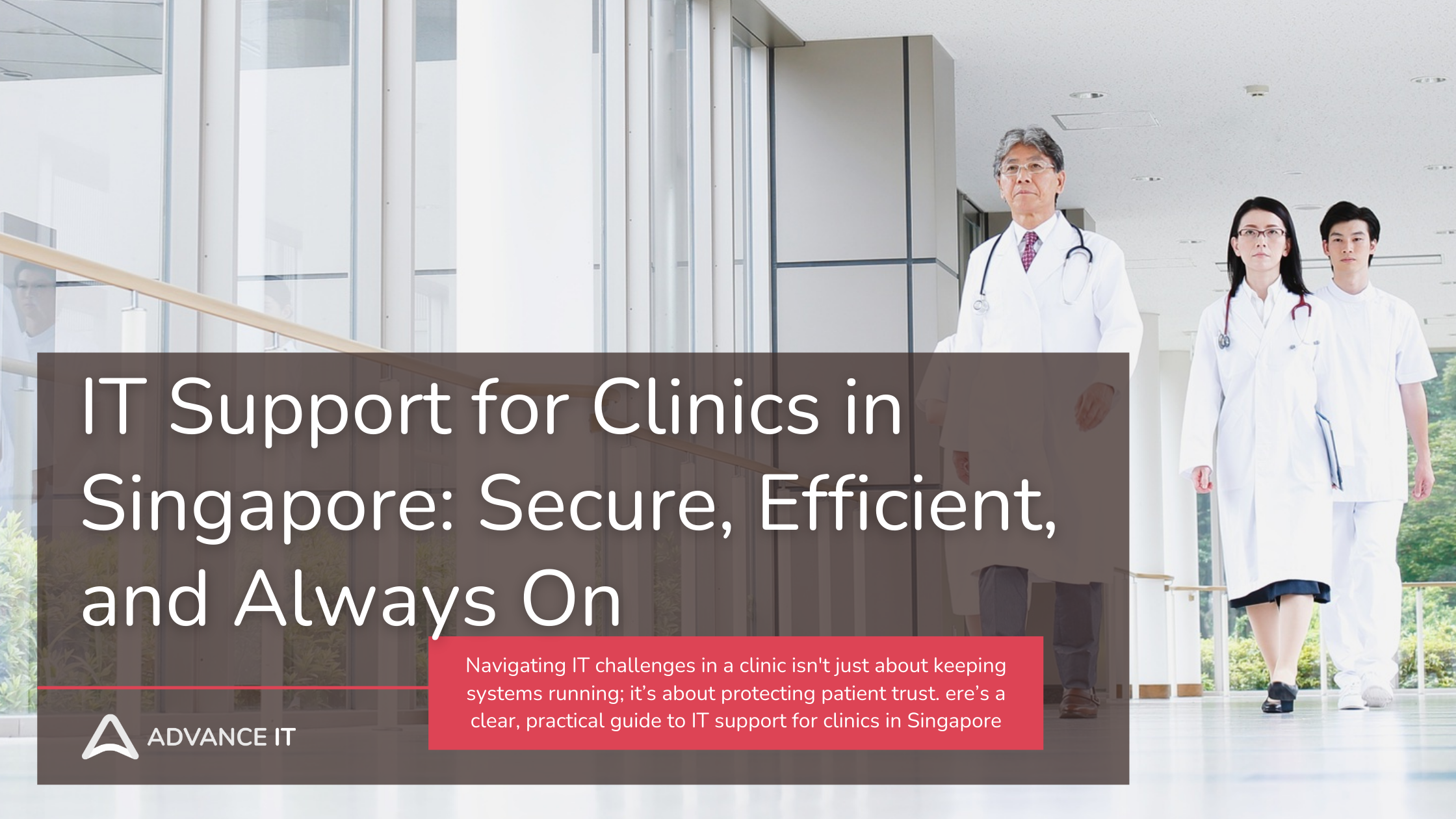


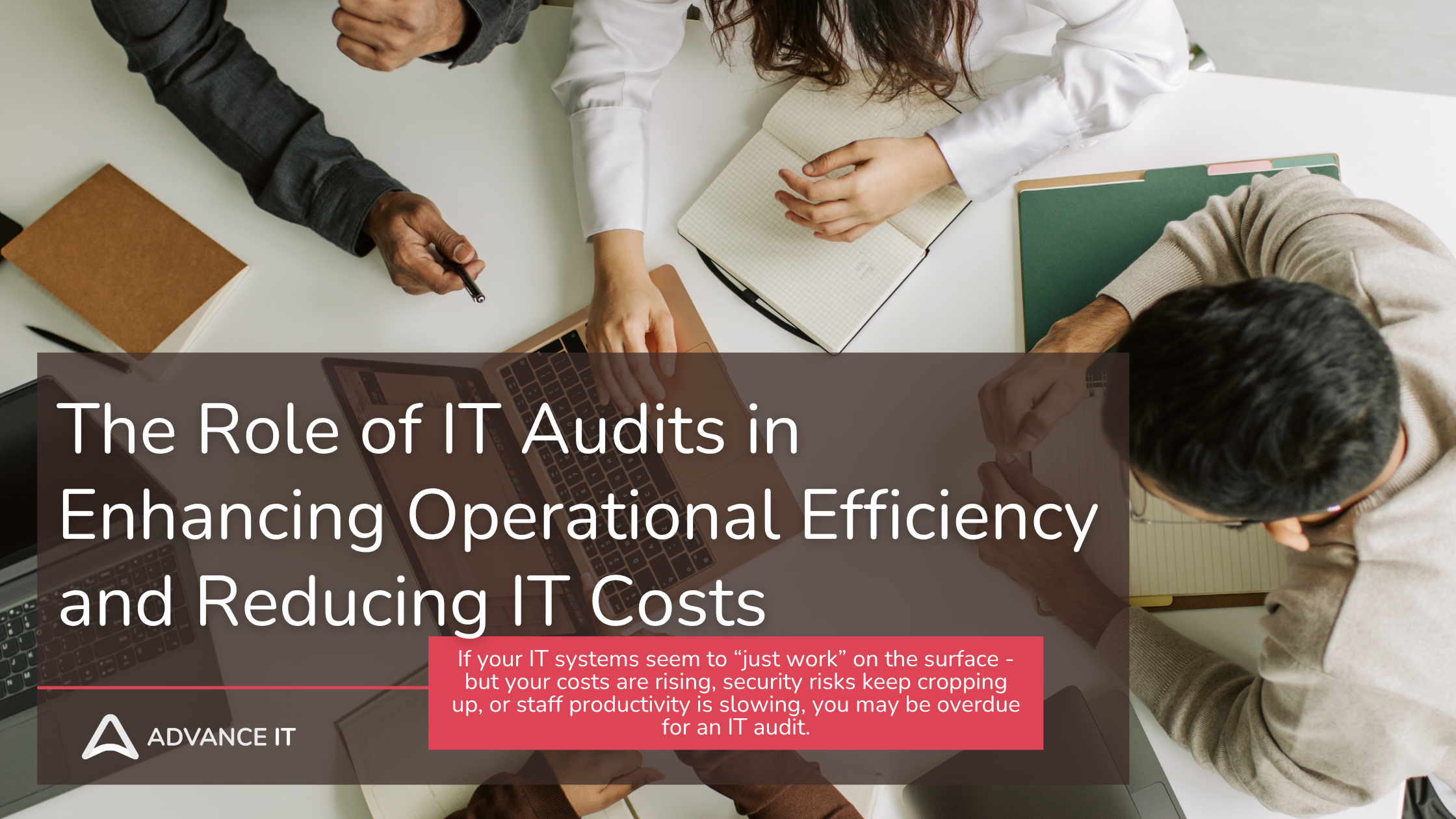
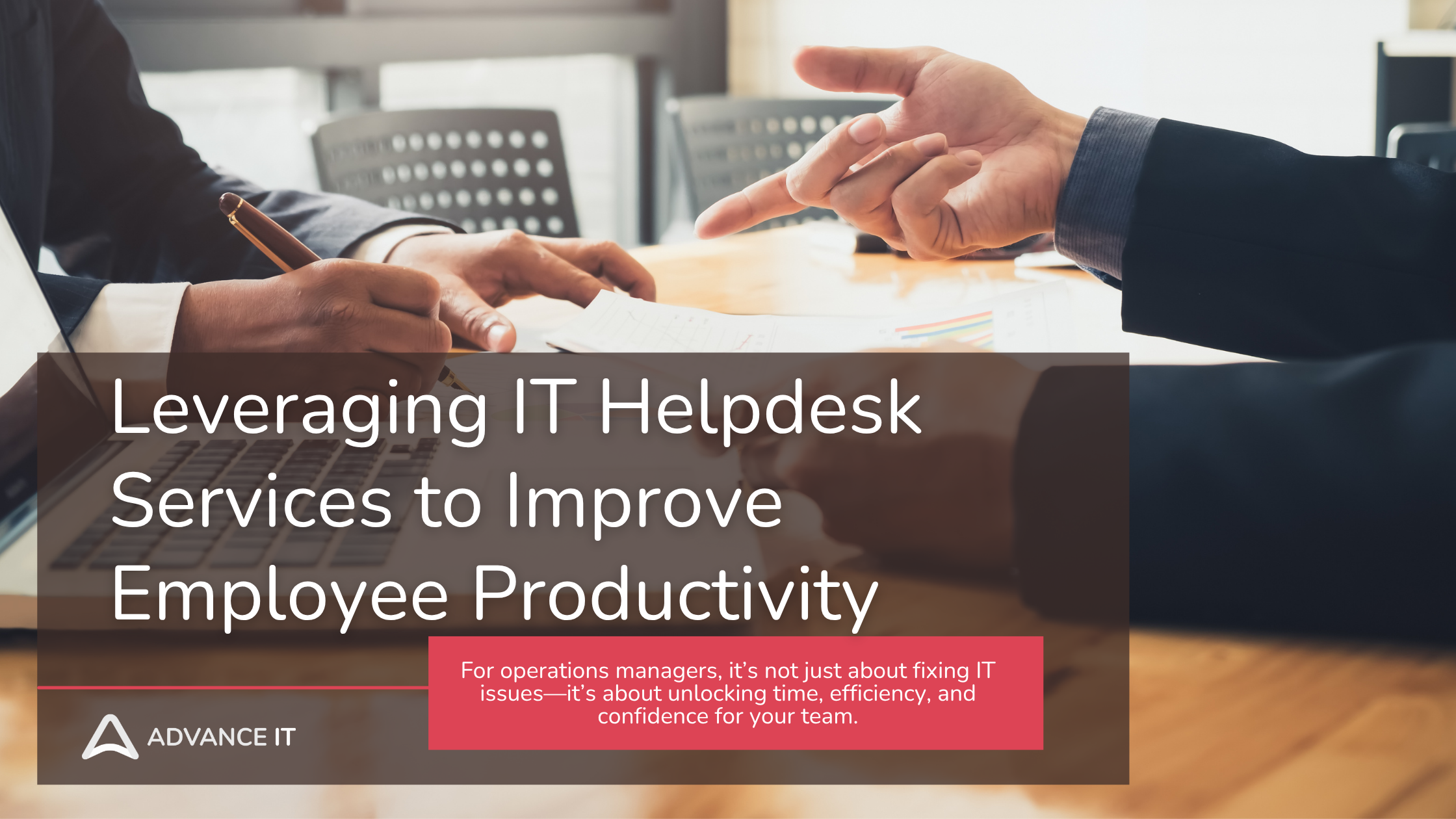




With years of experience supporting clinics, we help healthcare providers reduce downtime, improve compliance, and focus on what matters most - patient care.