Cost Savings and Best Practices for Automating Routine IT Tasks
Automating routine IT tasks—such as system updates, data backups, security patching, and software deployments—can significantly reduce operational costs, improve efficiency, and minimize downtime. Businesses that leverage automation can cut IT labor costs, prevent financial losses due to errors, and enhance system reliability.
Below, we’ll explore the specific, measurable cost savings businesses can expect from IT automation and the best strategies for implementing automation for maximum efficiency.
Cost Savings from Automating IT Tasks
1. Lower IT Labor Costs – Save Up to 40% on IT Staffing Expenses
Manual system updates and backups require dedicated IT personnel.
Automation reduces the number of IT staff required, cutting payroll costs.
💡 Example: A company with 3 IT admins spending 30 hours per month on manual system updates and backups at $50/hour incurs a cost of $4,500/month ($54,000/year). By automating updates and backups, labor costs drop by 40%, saving $21,600 per year.
2. Reduced Downtime – Save Up to $560,000 Per Year
System crashes and security breaches due to outdated software can cause costly downtime.
Automated patch management ensures critical updates happen without disrupting business operations.
💡 Example: According to Gartner, IT downtime costs businesses $5,600 per minute. Even one hour of downtime per month costs $336,000 annually. Automating updates reduces downtime by at least 50%, saving $168,000–$560,000 per year.
3. Compliance & Security Breach Cost Avoidance – Save $120,000+ per Incident
Missed security updates expose businesses to cyberattacks and compliance violations.
Automating security patching prevents data breaches and avoids regulatory fines.
💡 Example: A single cyberattack costs SMBs an average of $120,000 (IBM). Automated security updates reduce breach risks by 90%, avoiding six-figure losses.
4. Storage & Backup Optimization – Cut Backup Costs by 60%
Manual backups often lead to over-provisioned storage, inflating costs.
Automated cloud-based backups use incremental storage, reducing unnecessary expenses.
💡 Example: A mid-sized business paying $10,000 per month for backup storage can reduce storage needs by 60% through automation. Annual savings: $72,000.
5. Reduced Human Error – Save Up to $50,000 per Year
Manual IT tasks are prone to human errors, leading to misconfigurations, lost data, and security gaps.
Automation ensures accuracy, reducing costly mistakes.
💡 Example: Businesses lose an average of $50,000 per year due to IT errors. By automating routine IT tasks, these errors are nearly eliminated.




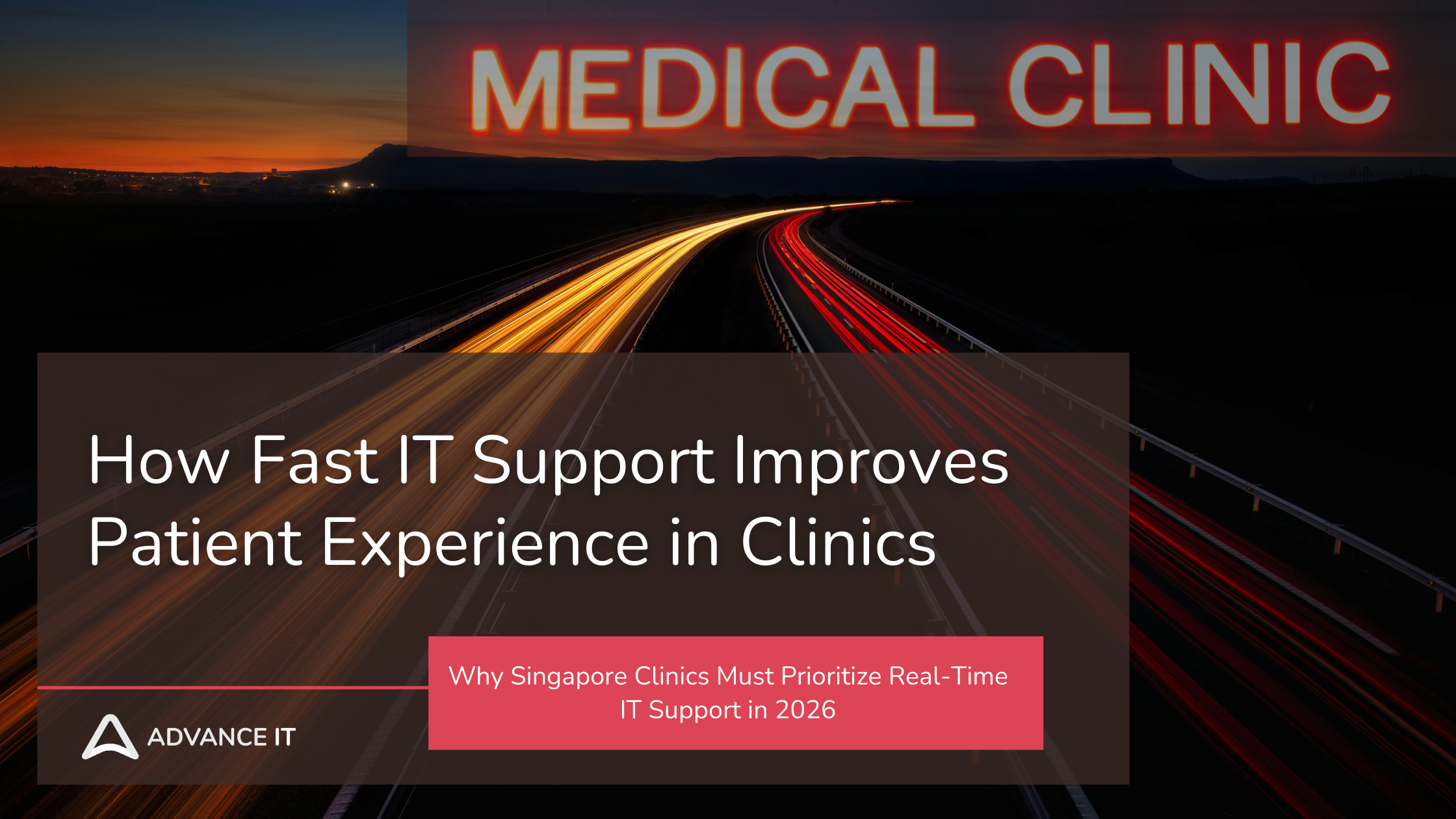
Opening a second clinic in Singapore? Discover key IT considerations for multi-location clinics. Learn how to scale securely with Advance IT’s expert support.