IT Relocation or New Office IT Setup Services in Singapore
Moving offices? Expanding your team? Launching a new location in Singapore?
Your office move isn’t just about furniture and floor plans, your IT infrastructure needs to be migrated, reinstalled, and reconfigured for a seamless Day 1 experience.
Poorly planned IT relocations often lead to:
Unexpected downtime
Internet issues
VoIP failures
Data loss or compliance breaches
In this guide, we walk you through what IT relocation and office setup services in Singapore typically include, how to plan your move, what to look for in a vendor, and how to avoid costly disruptions during your transition.
What Are IT Relocation & Office Setup Services?
These are specialized IT services designed to plan, execute, and test all technology-related aspects of your office move or new setup. They include:
Network cabling & layout
Server room relocation
Firewall, Wi-Fi & switch installation
Internet provisioning & VoIP setup
Device testing & desk setups
IT documentation & compliance alignment
End-to-end project management
📍 These services are crucial if you’re:
Moving to a new office unit or building
Launching a satellite office or expansion
Reconfiguring your workspace layout (e.g., adding hot desks or huddle rooms)
Core Components of an Office IT Setup in Singapore
Here’s what a complete IT setup or relocation service typically covers:
1. Pre-Move Planning & Infrastructure Audit
Why it matters: You can’t migrate what you haven’t mapped.
Key Activities:
Audit current IT assets (servers, routers, devices)
Identify critical systems (e.g., EMR, CRM, email)
Plan downtime windows and staging
Coordinate with building management and contractors
Prepare network & cable layout drawings
💡 Tip: Start this process at least 6–8 weeks before your move.
2. Internet & Network Infrastructure Setup
Why it matters: Internet delays = business delays.
Key Services:
Assess availability of business-grade fibre (StarHub, Singtel, ViewQwest)
Liaise with the ISP for timely provisioning
Set up and configure the firewall, switches, and access points
Plan VLANs for staff, guests, and devices
Perform structured cabling with Cat6/Cat6a
Wi-Fi heatmap testing for full coverage
🔒 Also includes network security hardening and QoS setup for VoIP or video conferencing.
3. Server & Hardware Relocation (If Applicable)
Why it matters: Servers are fragile. A dropped NAS or unpowered server during transit can cause major data loss.
What Professionals Do:
Backup everything before disconnection
Label and document every device and cable
Use anti-static packaging and dedicated IT logistics transport
Reinstall and re-rack the equipment
Power on, test, and restore services
💡 If you're cloud-based (e.g., Microsoft 365, Google Workspace), this step is simplified.
4. Workstation Setup & Device Testing
Why it matters: Every team member should be up and running from Day 1.
Tasks Include:
Deploy and test laptops/desktops
Connect to shared drives and printers
Configure VoIP handsets (if used)
Install endpoint protection and VPN
Enable printers, scanners, and meeting room tech
Document every setup for future support
🎯 You can also take this opportunity to standardize devices and enroll in MDM solutions (e.g., Microsoft Intune).
5. Security, Backup & Compliance Review
Why it matters: A move is the perfect time to strengthen your cybersecurity posture.
Areas Covered:
Revalidate firewalls and endpoint protection
Test backup jobs and recovery time objectives (RTOs)
Update access control and admin passwords
Ensure CCTV/NVR systems are securely connected
Align the setup with PDPA and Cyber Essentials standards
💡 Don’t forget to secure your guest Wi-Fi and disable unused ports.
6. IT Support During Go-Live Week
Why it matters: Your team will need support during the transition.
What Vendors Provide:
On-site support on Day 1 or Week 1
Emergency response for any outages
Training for new systems (e.g., VoIP, cloud phone apps)
A clear escalation path for troubleshooting
🧯 This hands-on support prevents “ticket overload” and ensures business continuity.
📘 Bonus: Experienced vendors can help you apply for eligible IT grants (like PSG) as part of your setup.
Optional Add-On Services
Depending on your size and needs, you might also consider:
Office 365 / Google Workspace migration
VoIP or cloud PBX setup
Video conferencing system integration (Zoom Rooms, Teams Rooms)
CCTV setup and network storage configuration
Access control system integration (IoT door locks, RFID readers)
Structured cable labeling and rack documentation
Wi-Fi mesh or controller-based systems for larger offices
Budgeting: What Does a Typical IT Setup Cost in Singapore?
Total Estimated Range: $15,000 – $40,000, depending on scope and vendor.
Final Thoughts: Don’t Let IT Be the Bottleneck in Your Move
Relocating your office or setting up a new workspace in Singapore is a major milestone—but it can become a costly mess without proper IT planning.
Partnering with the right IT setup or relocation specialist ensures:
Zero data loss
Minimal downtime
Happy employees on Day 1
Scalable infrastructure for the future
Need a Reliable IT Partner for Your Office Move?
We help SMEs across Singapore plan and execute smooth, secure, and fully supported IT relocations—with zero disruption.
👉 Book a Free IT Relocation Consultation Today
📦 From internet to endpoint, we’ve got your move covered.
Established in 2009, Advance IT is an IT services provider in Singapore recognized for its commitment to reliability and transparency. Specializing in IT Support and Managed IT Services, we empower diverse industries, including SMEs, SMBs, and the healthcare sector, with tailored solutions that enhance productivity, security, and scalability.
Our services are designed to adapt to each client’s needs, providing flexible, cost-effective support that maximizes efficiency without needing a full in-house IT team. This customer-centric approach has earned us a remarkable 99.5% retention rate, a testament to the quality and trust we build with our clients.
Related Reads
Optimize Your IT Infrastructure with These Key Strategies (Read more)
How to Build Scalable IT Infrastructure for Growing Businesses (Read more)
Effective Strategies for Setting Up IT Infrastructure for New Employees (Read more)
The Complete Guide to Managed Service Providers (MSPs): How They Benefit SMBs and SMEs (Read more)
How Leveraging IT Services Can Help Reduce Operational Costs in 2025 (Read more)
What is the Difference Between Managed IT Support Services and Traditional IT Support? (Read more)






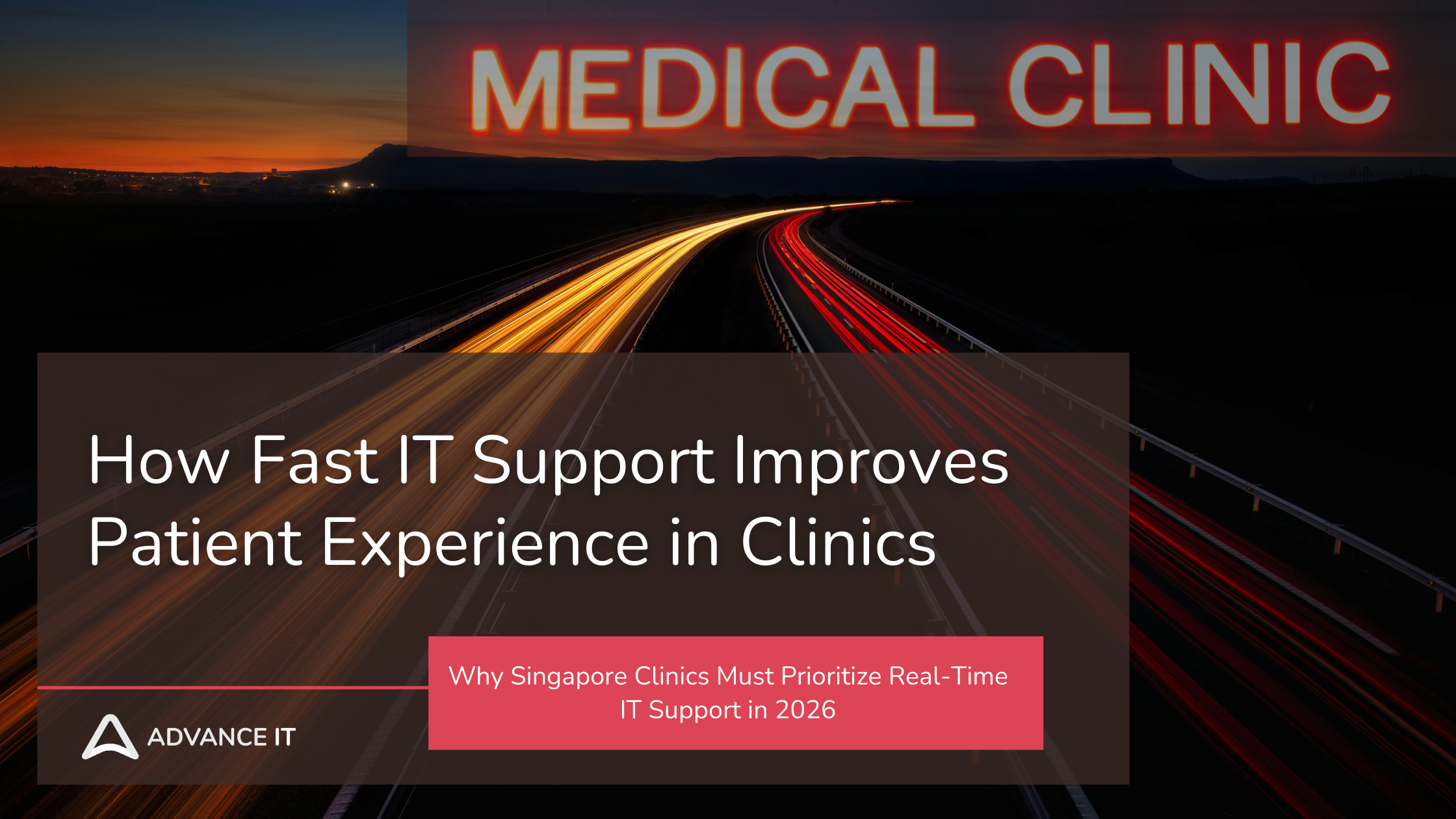
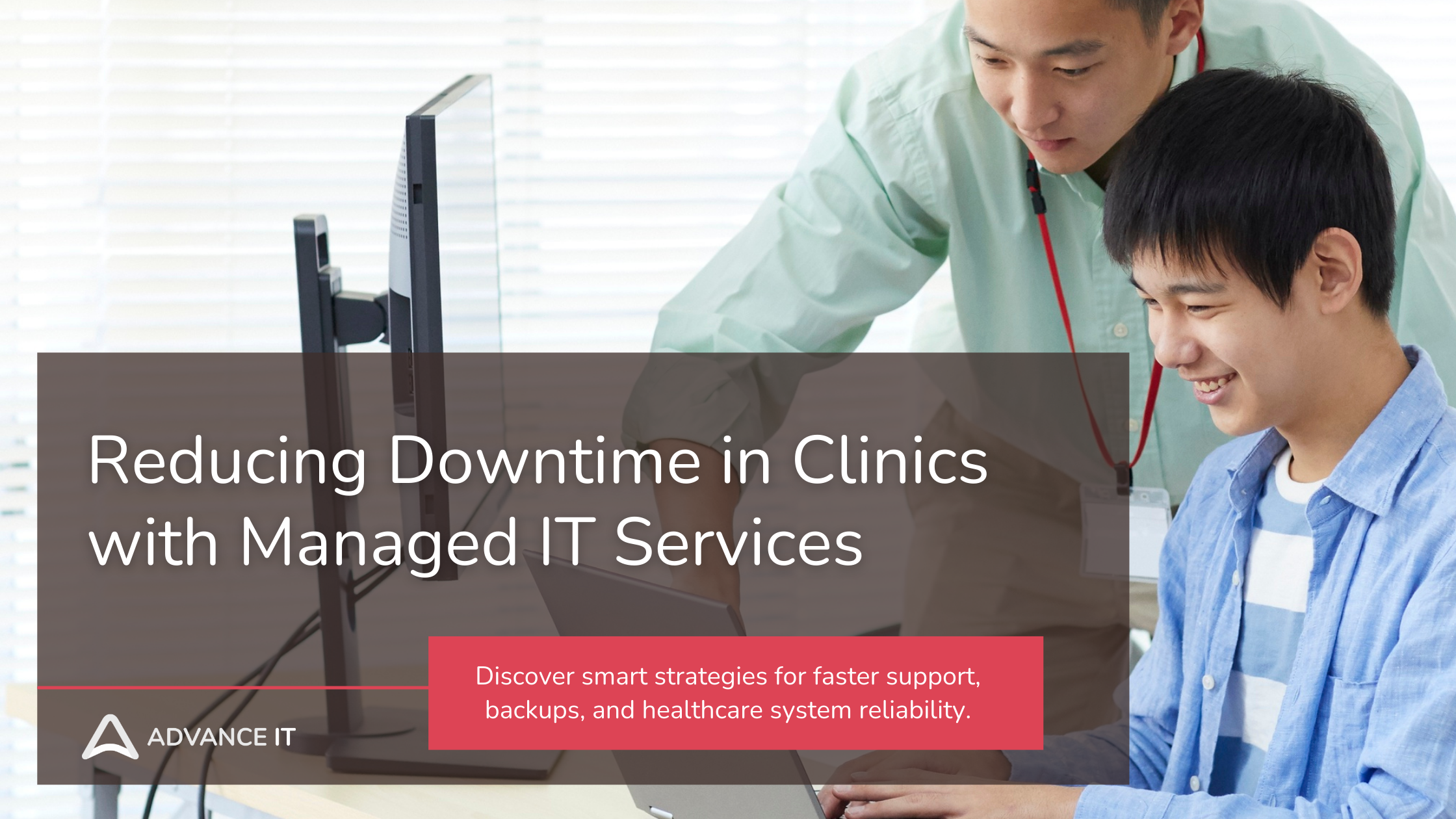

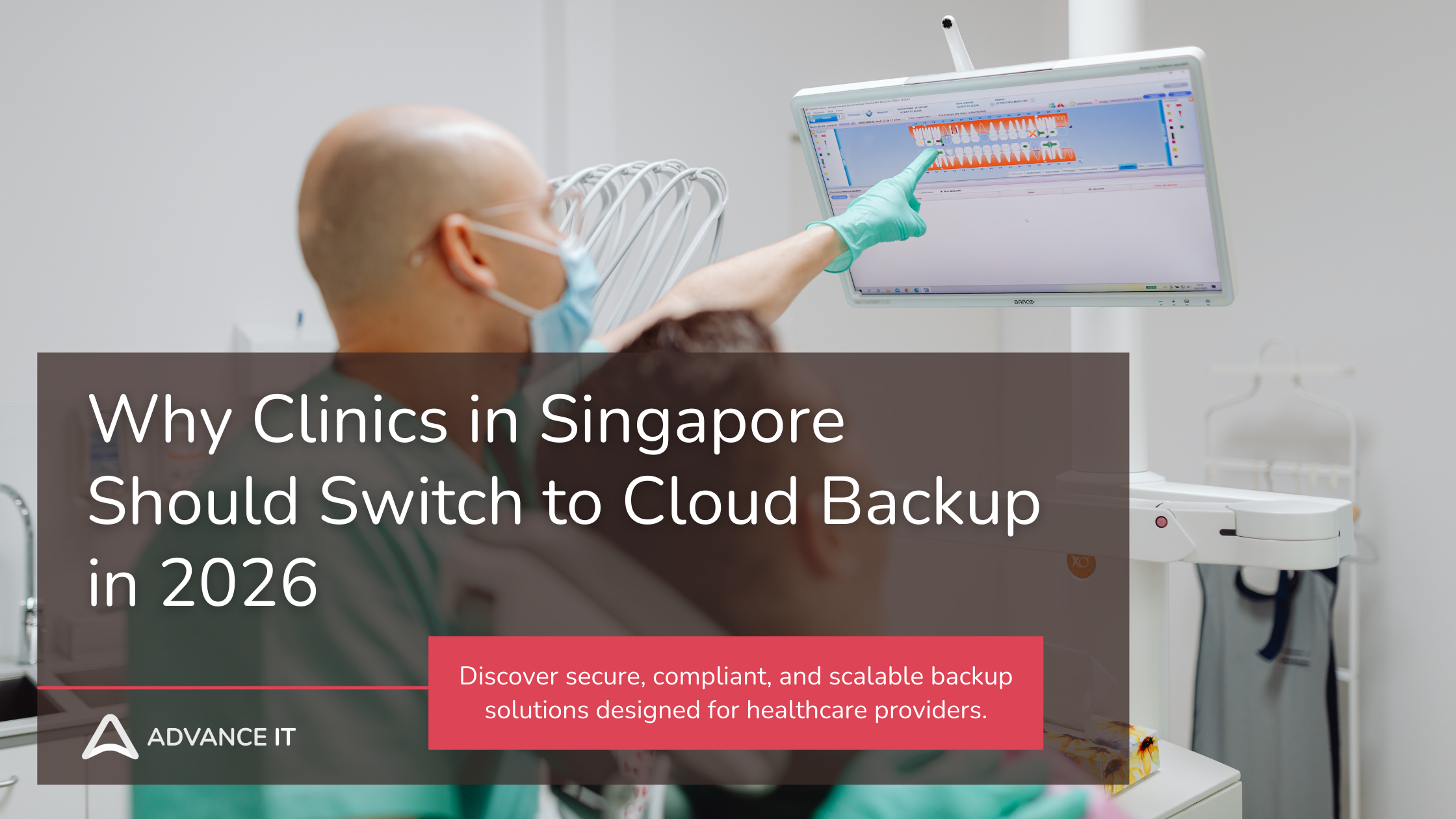

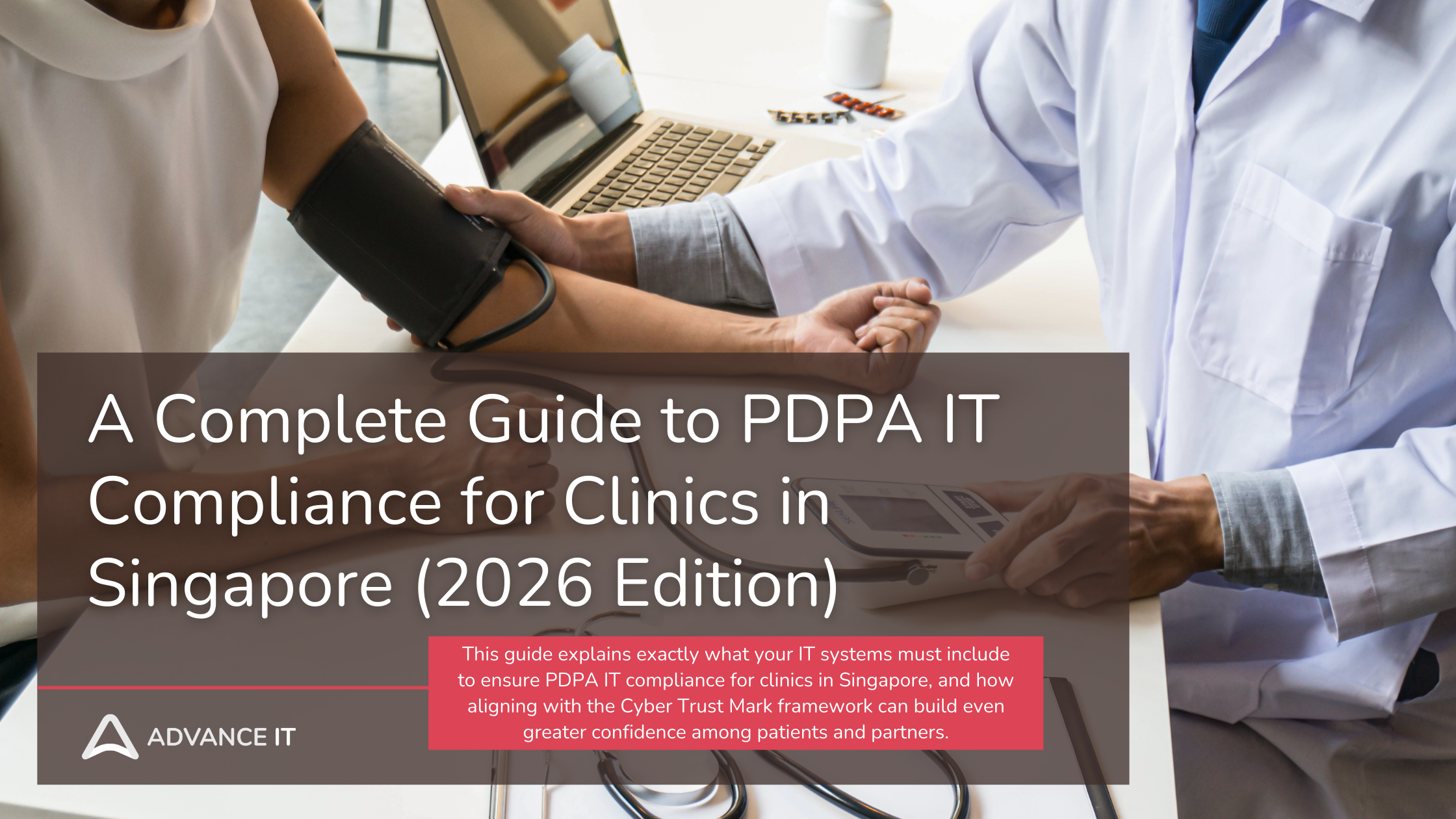

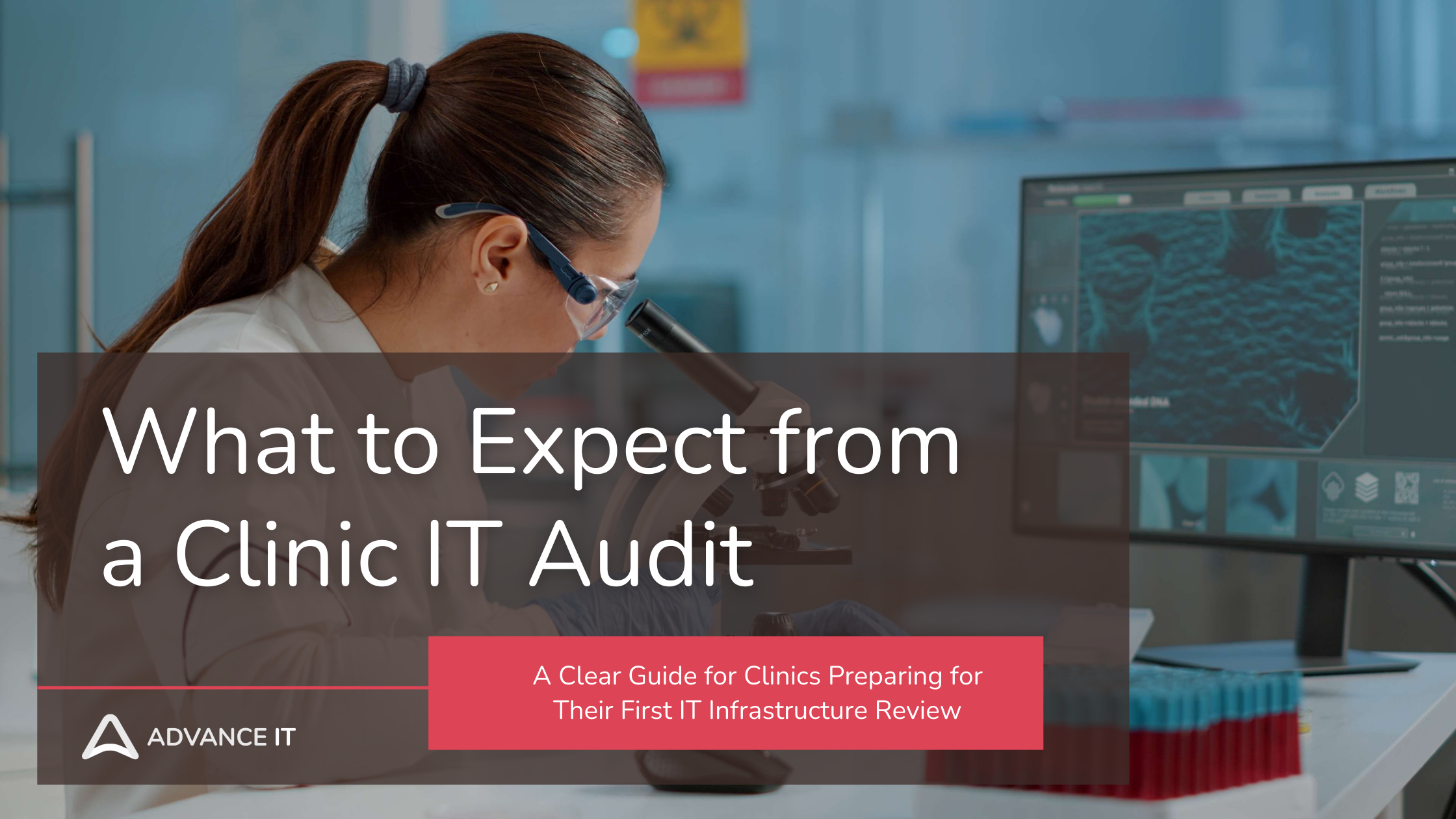





Learn how to build a disaster recovery plan for your healthcare clinic in Singapore. Practical, PDPA-compliant guide to protect patient data and reduce downtime.